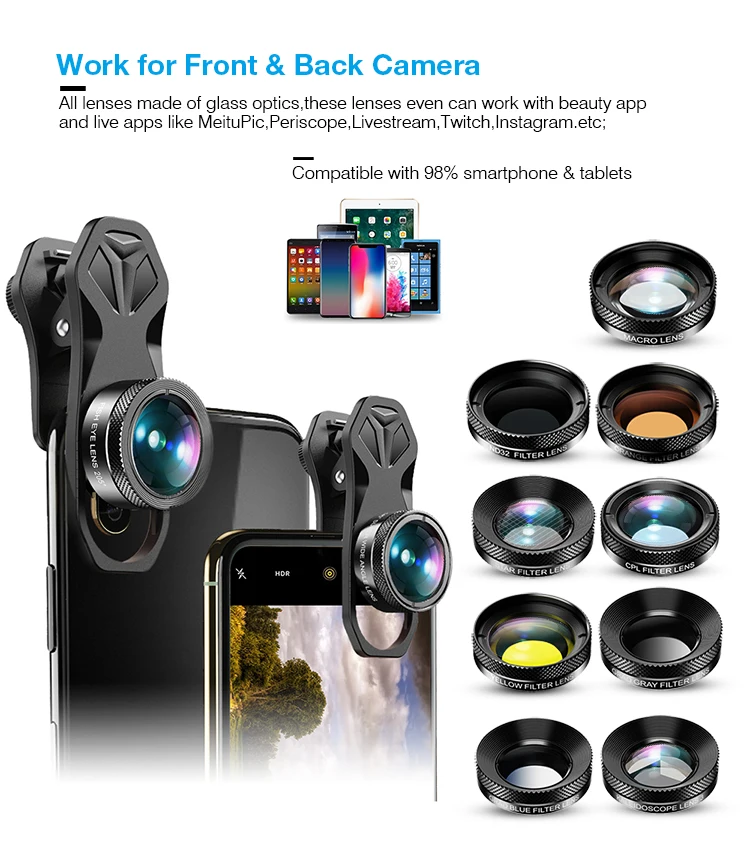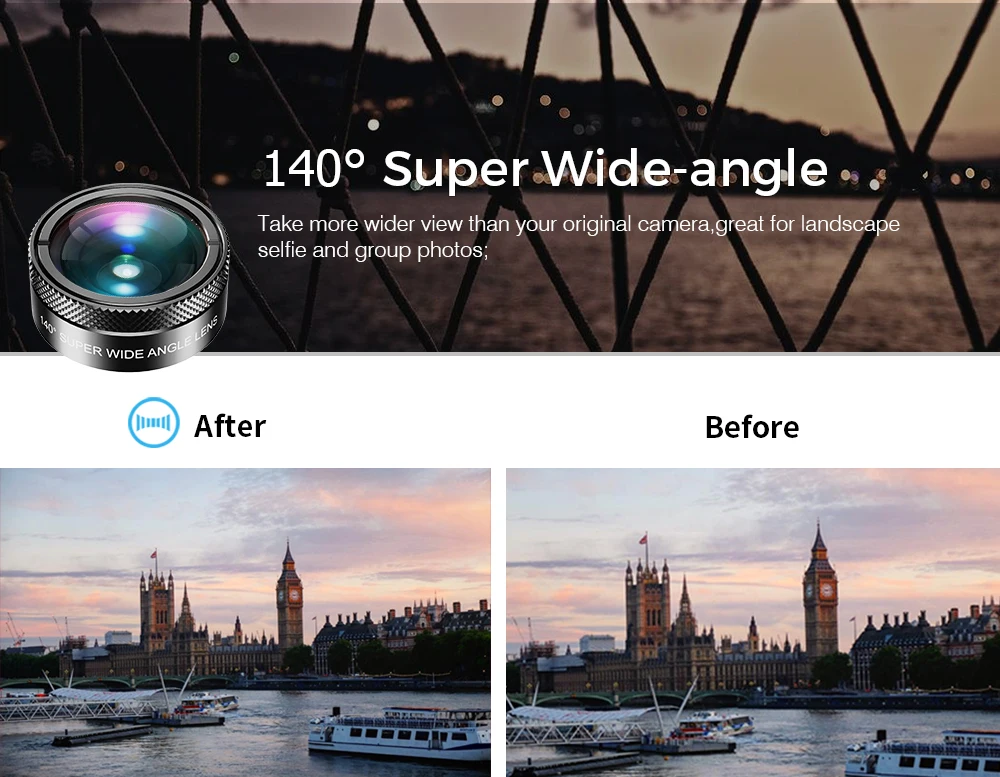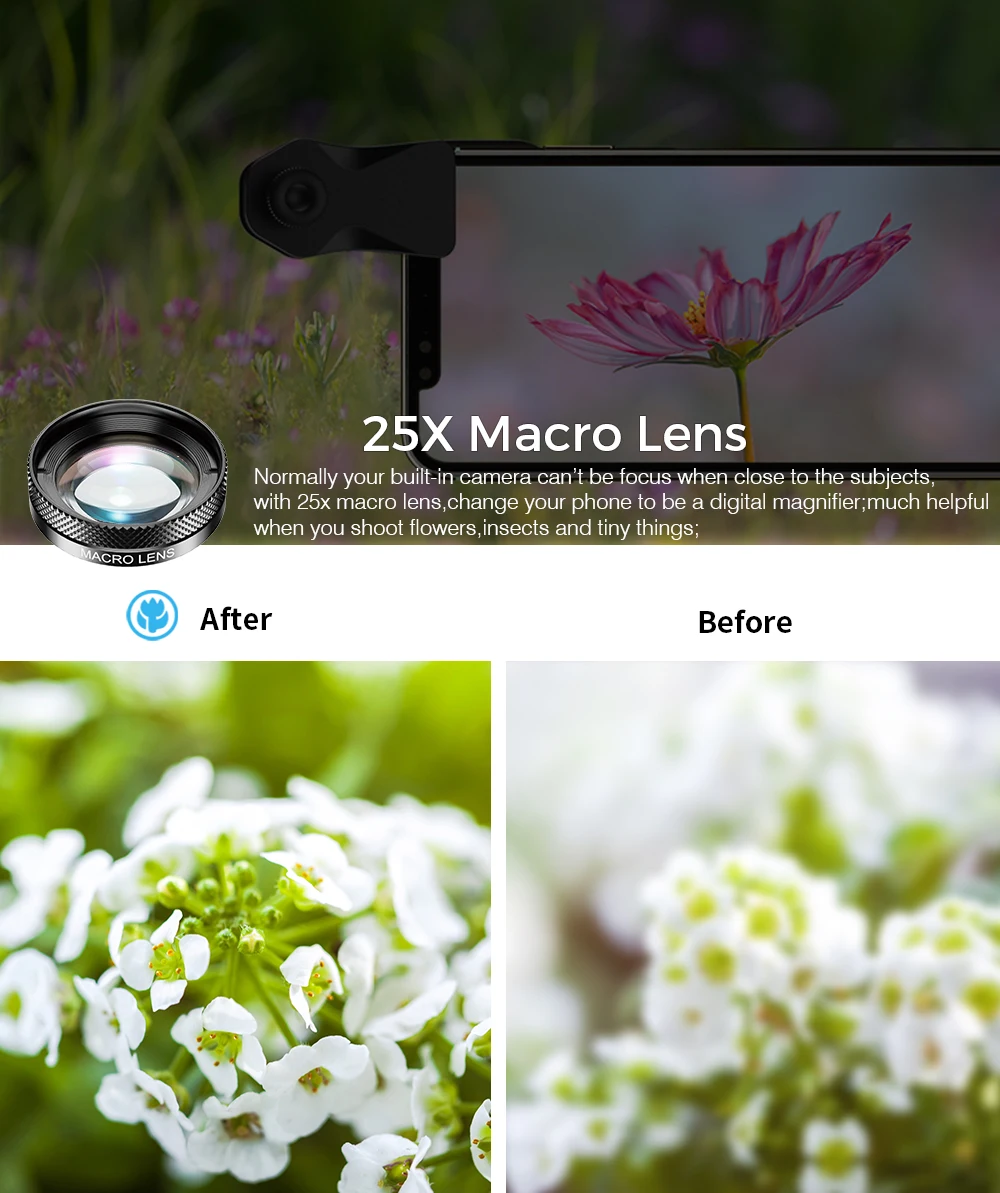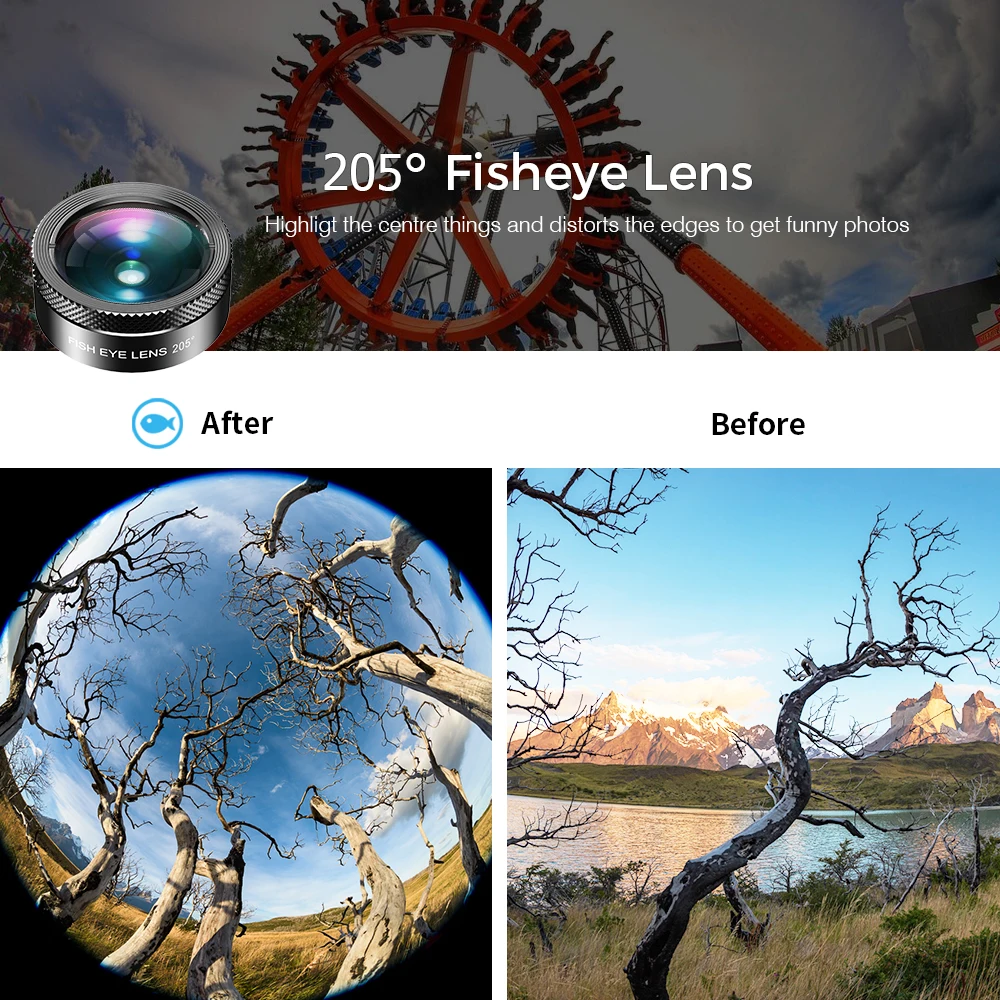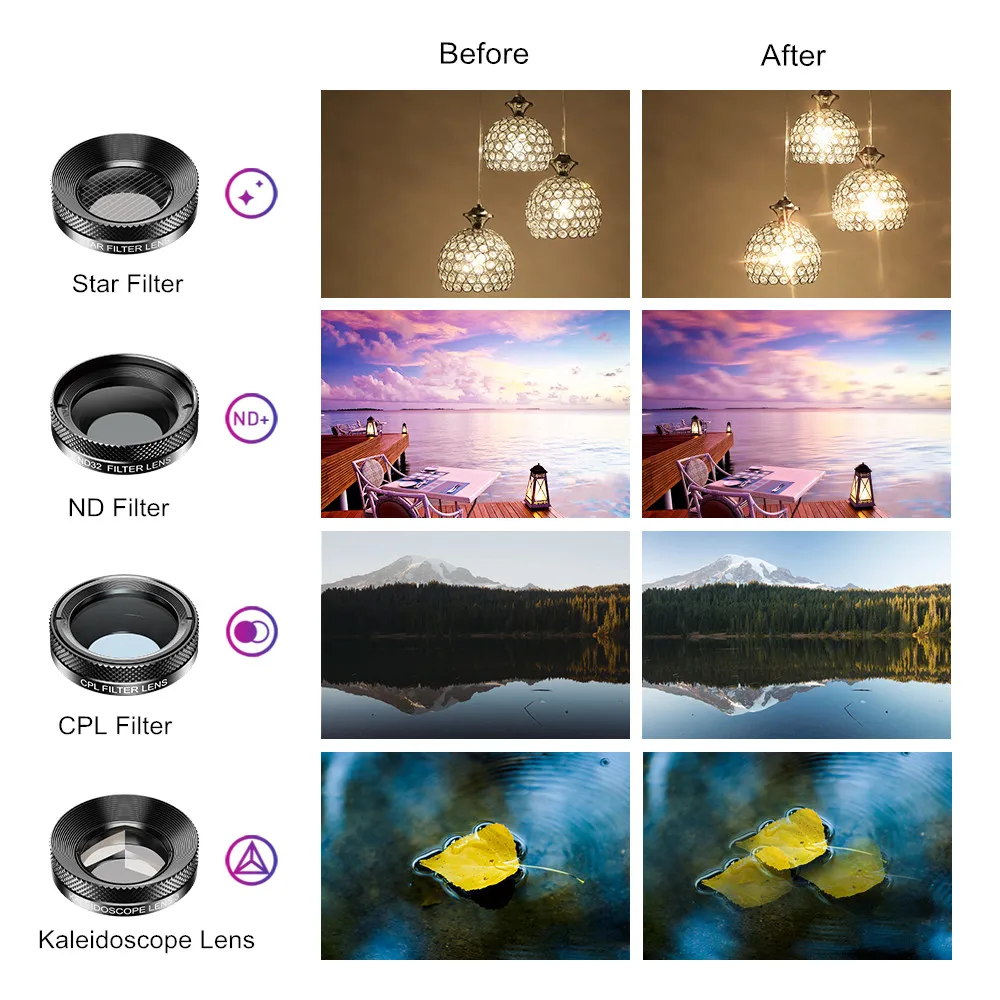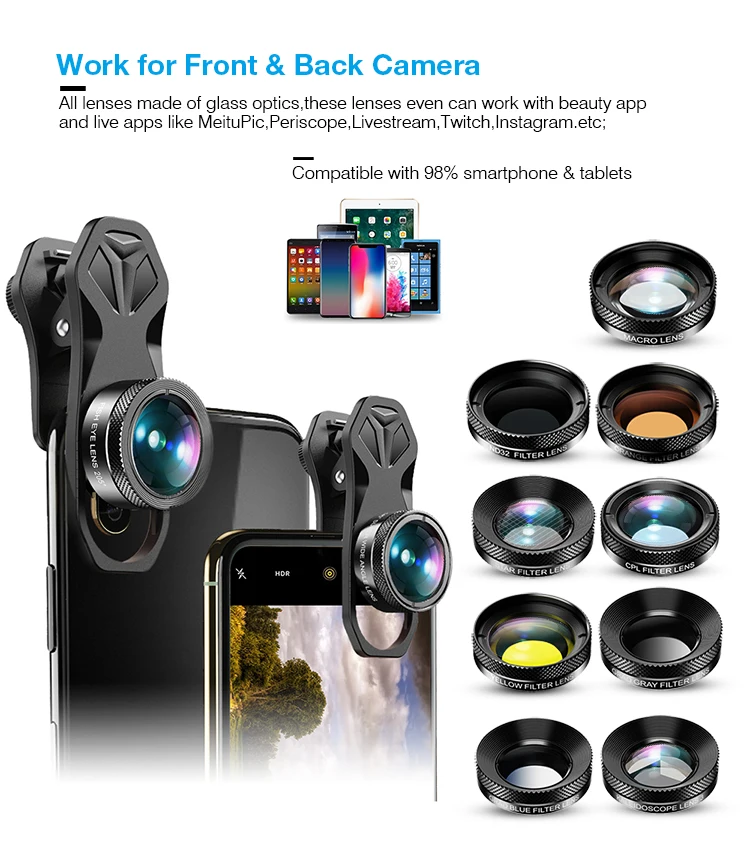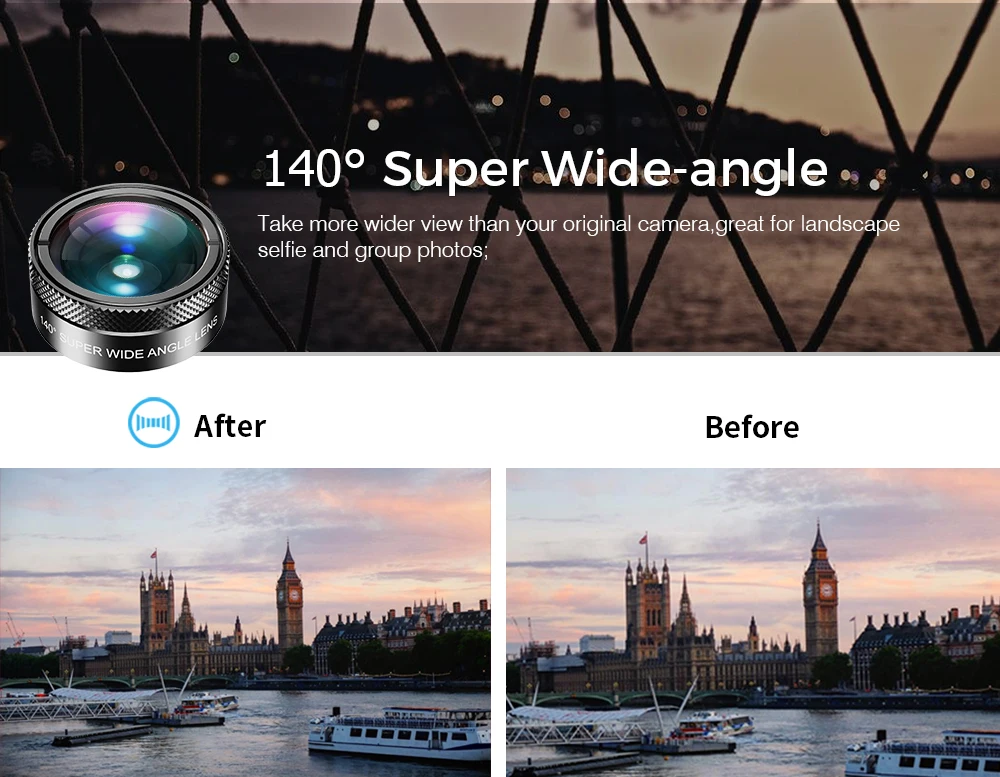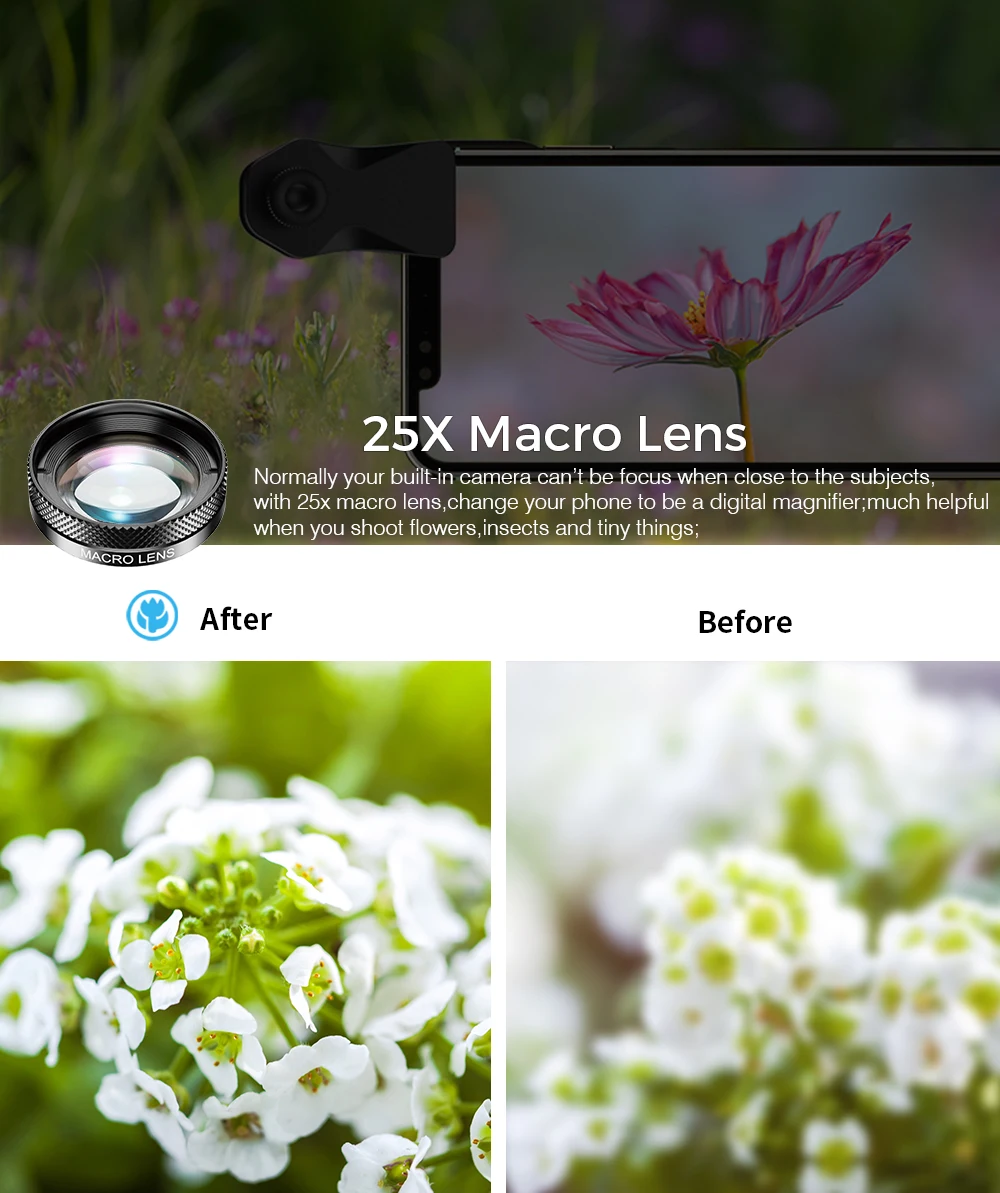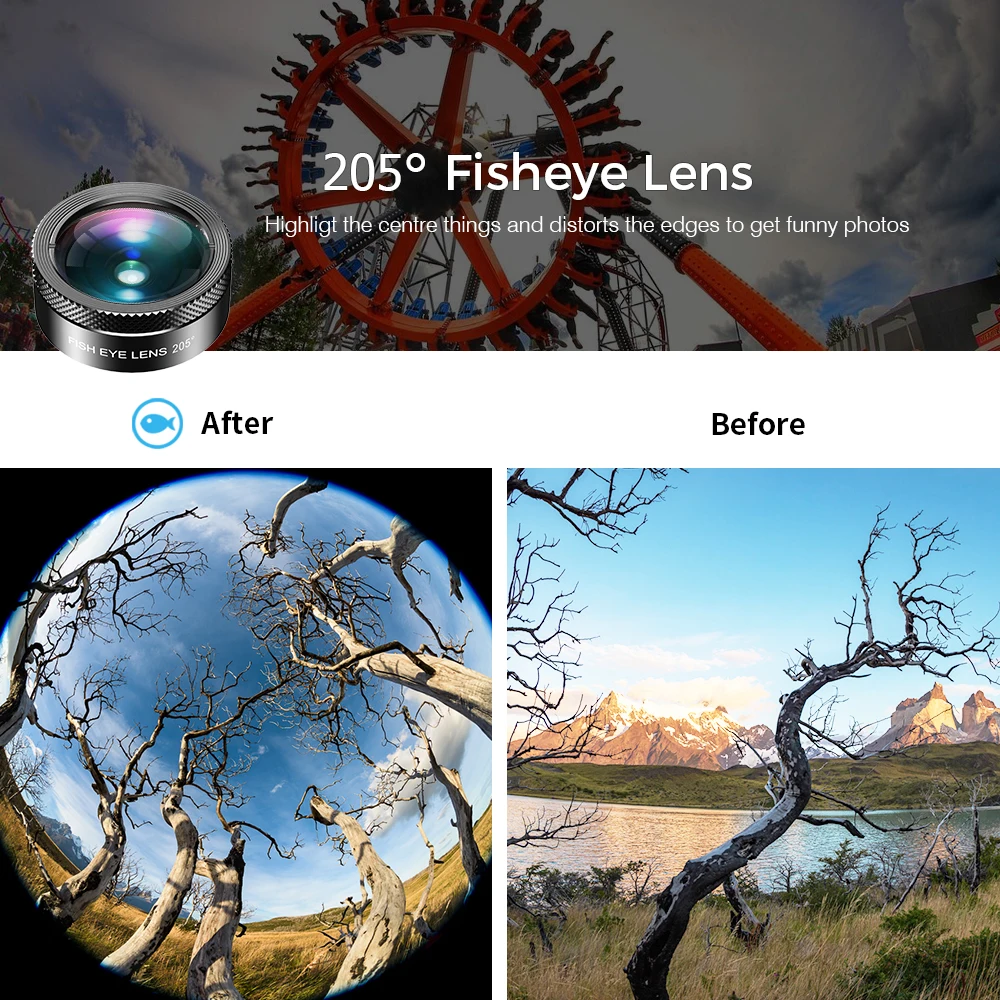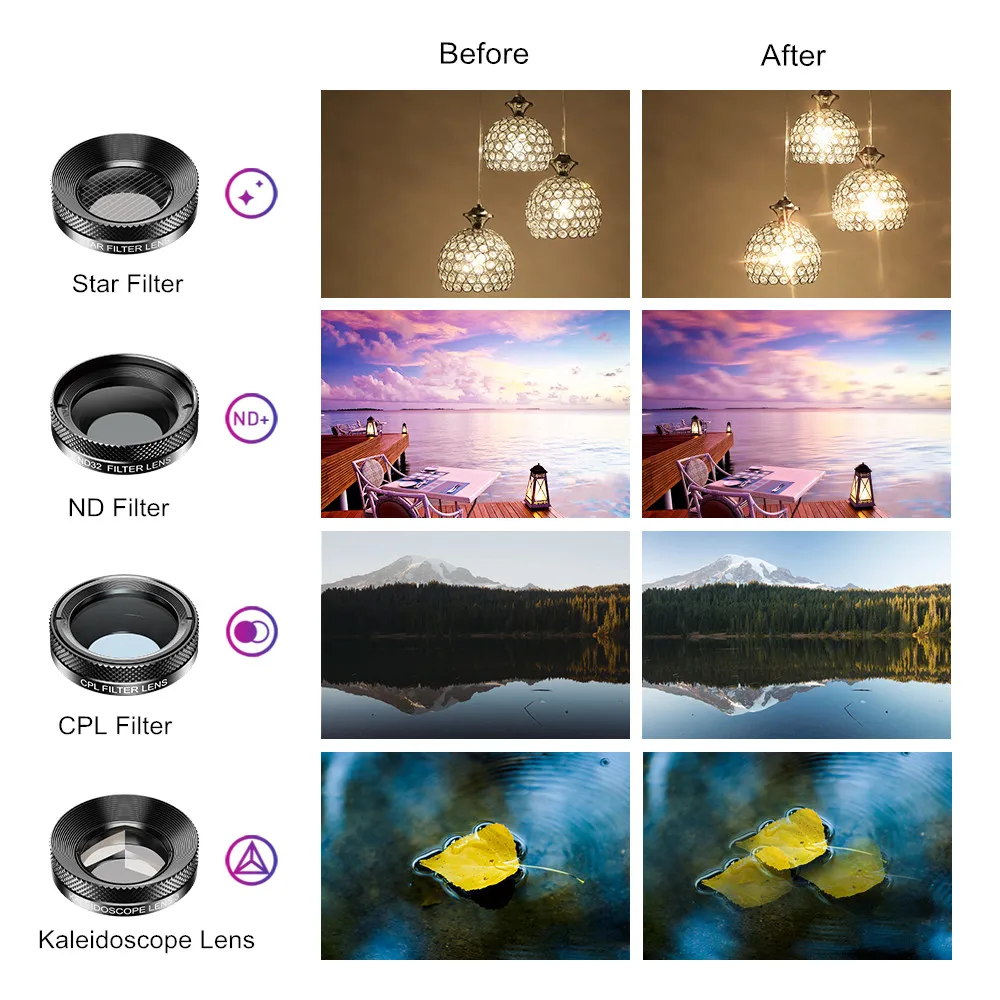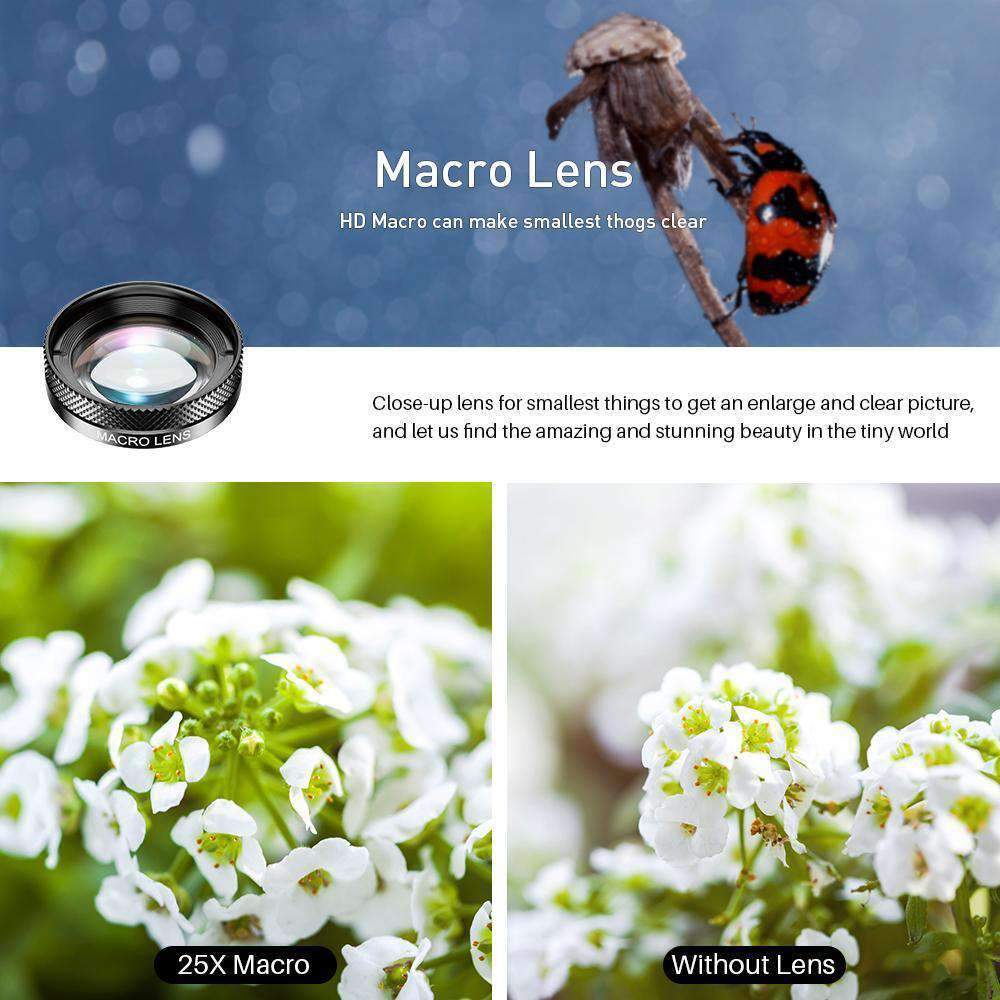



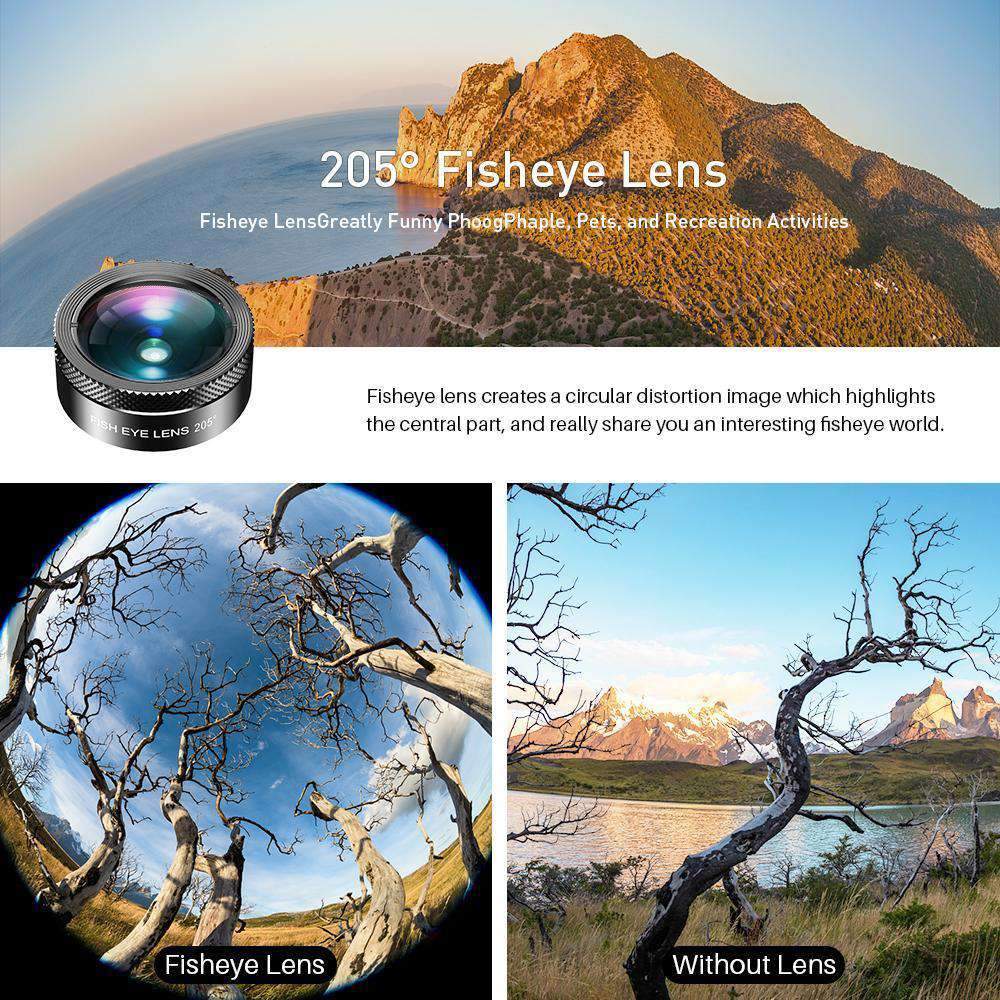

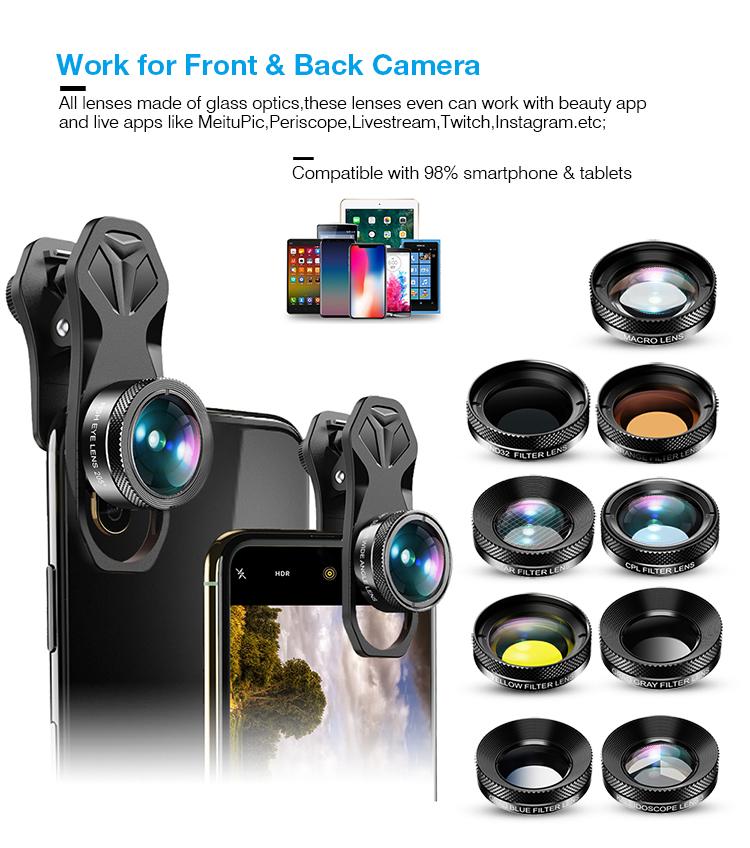
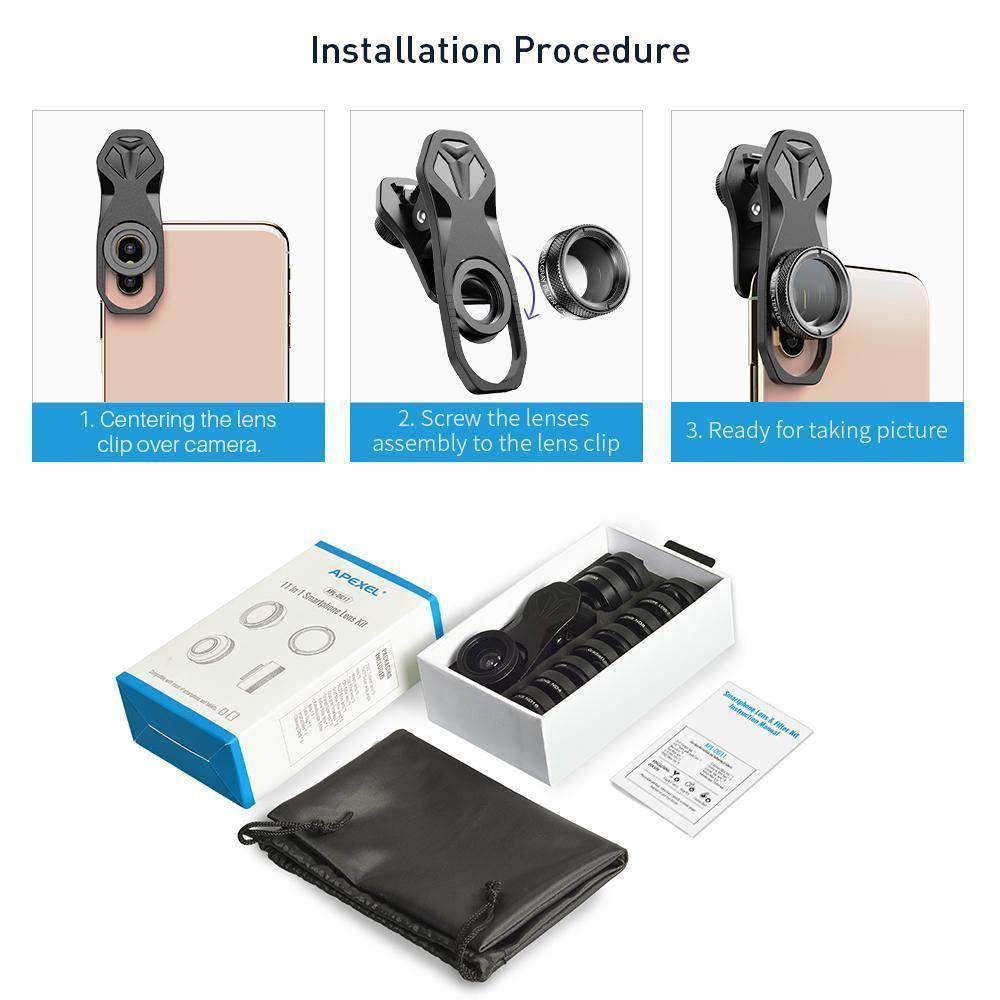
11 in 1 Cell Phone Camera Optical Filter Lens Kit
Pairs well with
Free shipping on orders over $59.99
60-day risk-free trial
2-Year Warranty
In stock! Ships within 1-2 business days.

11 in 1 Cell Phone Camera Optical Filter Lens Kit
If you have any questions, you are always welcome to contact us. We'll get back to you as soon as possible, within 24 hours on weekdays.
-
FAQ’s
- Q: How soon will my order ship?
- A: Orders are typically processed within 24 hours and shipped the same day if placed before our cutoff time.
- Q: How do I track my order?
- A: Once your order ships, we send an email with a tracking number and instructions on how to monitor its progress online.
- Q: Are Apexel lenses compatible with my phone?
- A: Yes! Designed for iPhone 13–16, Samsung Galaxy/Note, Google Pixel, Huawei, and more.You can check the specific models through the compatibility content at the bottom of each product page, or check it through the compatibility guide page.
-
Shipping Information
- Order Processing: All orders are processed within 24 hours (excluding weekends and holidays), so you can expect your package to ship promptly.
- Delivery Estimates: Standard delivery typically takes 7 business days. Expedited shipping options are available at checkout.
- Tracking Your Order: Once your order has shipped, you will receive a tracking number via email so you can monitor your package’s progress in real time.
- International Shipping: We proudly ship worldwide. Delivery times and shipping fees for international orders will be calculated at checkout.
- Exceptions & Delays: In rare cases, weather or logistical issues may affect delivery times. If your package is delayed, our support team will notify you promptly with updates.
-
Customer Support
- Email Support: For any questions or issues, send us an email at support@apexel.com and one of our support specialists will assist you.
- Live Chat: Access our live chat option on the website for real-time support and quick answers to your questions.
- Feedback & Suggestions: We value your input. Use our contact form on the website to provide feedback or request additional information, ensuring we continually improve your experience with Apexel.
Description
APEXEL 11 in 1 Filter Lens Kits Video
11 in 1 Filter Lens Kits Specifications| Product Name | Cell Phone Camera Optical 11 in 1 Filter Lens Kits |
| Brand | APEXEL Optical Lenses Manufacturers and Suppliers |
| Product Dimensions | 4.33 x 4.33 x 1.97 inches |
|---|---|
| Item Weight | 3.88 ounces |
| ASIN | B075R7MBQN |
| Item model number | APL-DG10 |
| Lens Type | Standard |
| Maximum Focal Length | 30 |
| Minimum Focal Length | 28 |
| Focus Type | Manual Focus |
APEXEL 11 in 1 Filter Lens Kits Description
- 11 various cell phone lenses help you take better photos in different situation, a great way to shoot creatively with your phone, make your smartphone act more like a traditional camera.+Wide Range of Compatible Devices: Portable, removable and solid clip-on design that attaches to almost all smartphones including iPhone x, xr, Samsung S10, S10+, iPhone 8,7, iPhone 6S, 6S Plus, iPhone 6, 6 Plus, iPhone 5S, SE, Samsung Galaxy S6, S6 Edge, S7, S7 Edge, LG and more
- Wide-Angle Lens: What It does: Expands the field of view so you can capture more landscape or fit more people into a group photo. Fisheye Lens: What It Does: Creates an extremely wide-angle circular, strong distorted image in the centre of the frame. 2X Telephoto What It Does: Brings you two times closer to your subject without moving an inch, it is different from zoom function, it magnifies the subject without lowering the image quality.
- Macro What It does: The camera on your phone can’t focus on the object close-up, the macro lens allows you to capture small details at ultra-close range (1-2 inch) Soft filter What It Does: Make the middle object stand out, produces a fog-like effect background. 3/6 Kaleidoscope lens What It Does: Creates surreal overlap and gives images a majestic feel.
- CPL lens What It Does: Reduce unwanted light streaks that blur the subject of your shot, like this would be shooting a waterfall, creek, or lake Starburst lens What It Does: Give dramatic flare to bright night scenes Flow Filter Lens What It Does: Create dynamic effects from static images Radial Lens: What It Does: Capture radial visual effects
- Package includes: 11 x Different Lens (Macro and wide angle lens are screwed together) 10 x Lens Cover1x Universal Clip 1x User Manual 1x Cleaning Cloth 1x Zipper Bag+ APEXEL Warranty 100% money back guarantee

Have fun with your mobile
These lenses are inexpensive, easy to use, and fit in the palm of your hand, granting you a kaleidoscope of options previously reserved for people who own pricey cameras and a bagful of lenses the size of your forearm. Think wide-angle,kaleidoscope and macro lens, special effect filters,which will let you experiment with multiple lenses, depending on what the moment calls for.
APEXEL 11 IN 1 Funlens kit:
140° wide angle+ 205° fisheye+macro+CPL(Filter)+kaleidoscope 3+Star filter+ND32 filter+Grad blue filter+Grad grey filter +full Orange filter+full yellow filter.
Multi-function: 11 different lenses in one set
Universal mounting: soft pad protective clip for most mobile