
Product Video
Wide Angle Lens
It allows you to fit more into the frame, making them perfect for capturing magnificent and stunning scenes such as expansive landscapes or cramped interiors.
| Product Dimensions | 1.57 x 1.57 x 3.15 inches |
| Item Weight | 4.2 ounces |
| Item model number | HB100MM |
| Manufacturer | APEXEL |
PROFESSIONAL OPTICAL LENS
The macro lens is made of 5 pcs quality glass lens instead of a cheap resinous lens. Each lens has 3-5 layers of coating to increase lens transmissivity and reduce reflectivity. It can offer HD view, no distortion, no vignetting, and no dark corners. Start to take close-up photos with your cell phone with the macro lens.
LARGE APERTURE DESIGN
The macro lens cone's diameter is up to 1.57in/4cm, lens's exit pupil diameter is up to 0.91in/2.3cm. The large aperture offers an outstanding bokeh background ability-natural, soft, truly.
EASY TO USE-The 10X macro lens DOES NOT
need an APP or specific phone case. It has soft silicone feet clip design, so easy to install and use. The optimum working distance between the lens and the observed object is up to 1.5-2.7in(4-7cm). The macro lens is not designed to zoom in on distant subjects.
COMPATIBLE WITH ALL PHONES & Pad
The longest distance from the clip’s top to the lens’s center is up to 1.38in/3.5cm, making the mini microscope lens applicable for nearly all smartphones, such as all iPhone models, Samsung Galaxy and Note Google Pixel, and Huawei, Oneplus, etc. The clip’s max opening width is up to 0.52in/1.3cm so that you can use it with your phone case. ( if your phone’s camera is convex, we suggest you use the lens with your phone case. )
Why are APEXEL lenses of better quality?
All of our lenses are handmade from premium, cinema-grade glass. What makes this lens different from everything else on the market is we took a cinema design process and brought it to your mobile phone. Its multi-element design enables us to maximize image quality without adding bulk. When you pick up an APEXEL Lens you instantly feel the quality. This isn’t a cheap plastic lens, instead, it’s made of aerospace-grade metal and hand-polished glass. It adds just enough weight to your phone without weighing you down.



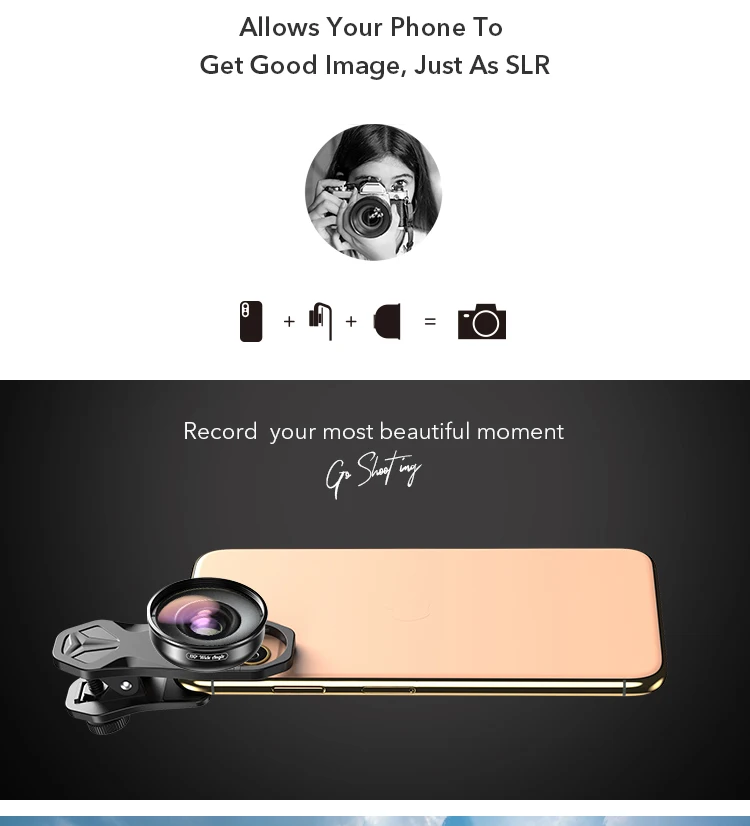
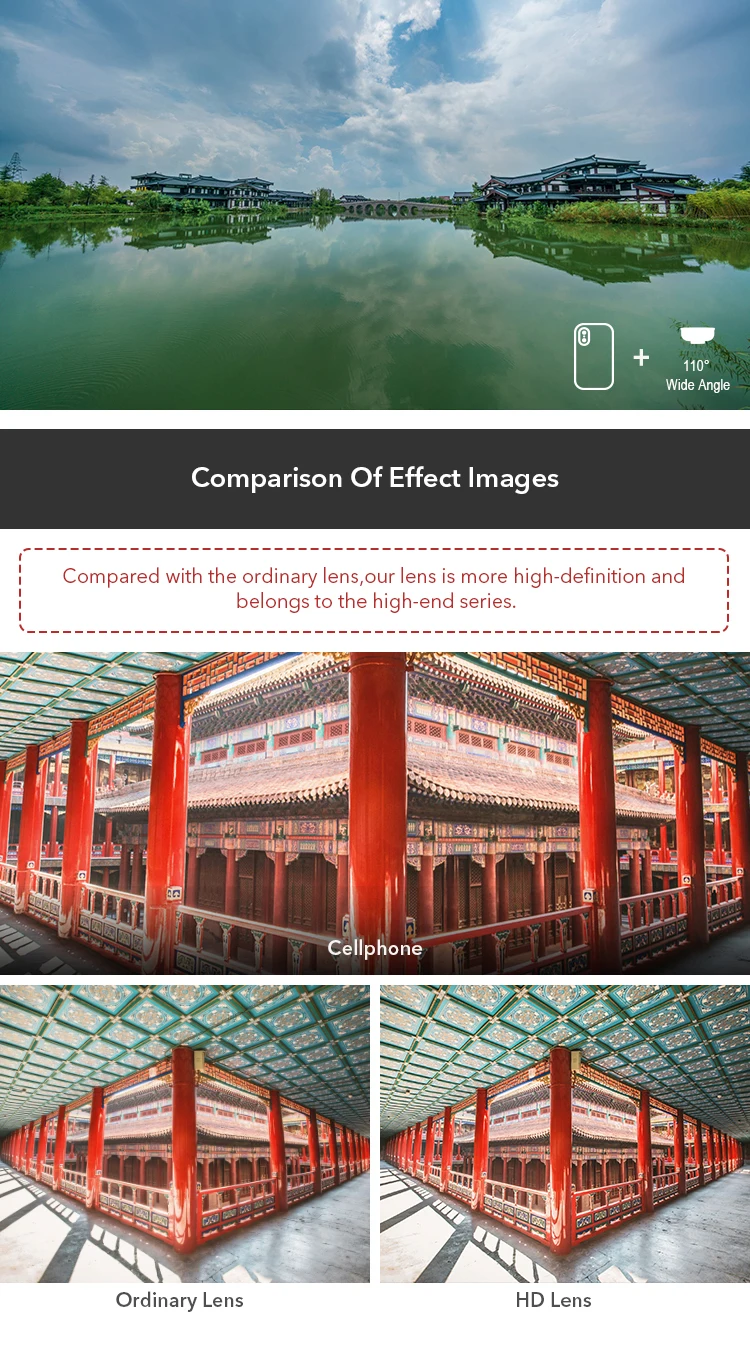

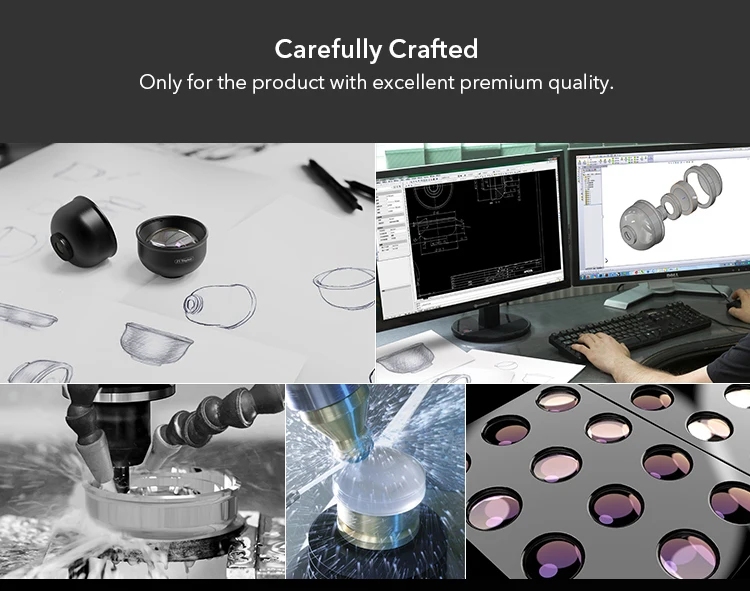

CPL---Removes unwanted reflections from non-metallic surfaces such as glass or water to enhance color saturation.
Star Filter---creates a star pattern, in which lines radiate outward from bright objects. Star filter adds a dramatic cross flare to very bright areas. ldeal for photographs of night scenes and ladies wearing jewelry or other objects with strong reflections.


Usage Tips
Use Default Camera
Use Default Camera
To identify the main lens on your phone, simply follow these steps:
- Allow the camera to initialize without taking any action.
- Gently place your fingers on each lens, one at a time.
- The shot that can't be kept unobstructed is your main camera.
- This main camera is the one you should use in combination with our lenses for the best results.
Turn Off Automatic Camera Switching
Turn Off Automatic Camera Switching
To shoot correctly through the Apexel lens, turn off the automatic lens-switching feature; otherwise, the framing may be incorrect.
Operation Guide:
iPhone 12 series
iPhone 13-16 series
Samsung series
For other phones, please check your camera settings or contact your phone's customer service for assistance.
Optimal Imaging
Optimal Imaging
For the best photo, set your phone camera to 1–2X to avoid tunneling effects. Keep your phone steady while shooting for the clearest results.
Lens Maintenance
Lens Maintenance
- Keep It Clean: Always use a lens cap to protect the lens from dust and dirt. Clean the lens with a microfiber cloth and a lens blower. Avoid using rough materials that can scratch the lens.
- Store in a Dry Place: Keep the lens in a dry environment to prevent mold. Use silica gel packs in your camera bag to absorb moisture.
- Avoid Extreme Temperature Changes: Don’t move the lens between hot and cold places too quickly. If you’re bringing it inside from the cold, let it warm up slowly in a sealed bag to prevent condensation.
- Use a Protective Case: Store your lens in a padded bag or case to protect it from bumps and scratches.
- Check Regularly: If you’re not using the lens for a while, check it occasionally for dust or mold and clean it as needed.












