

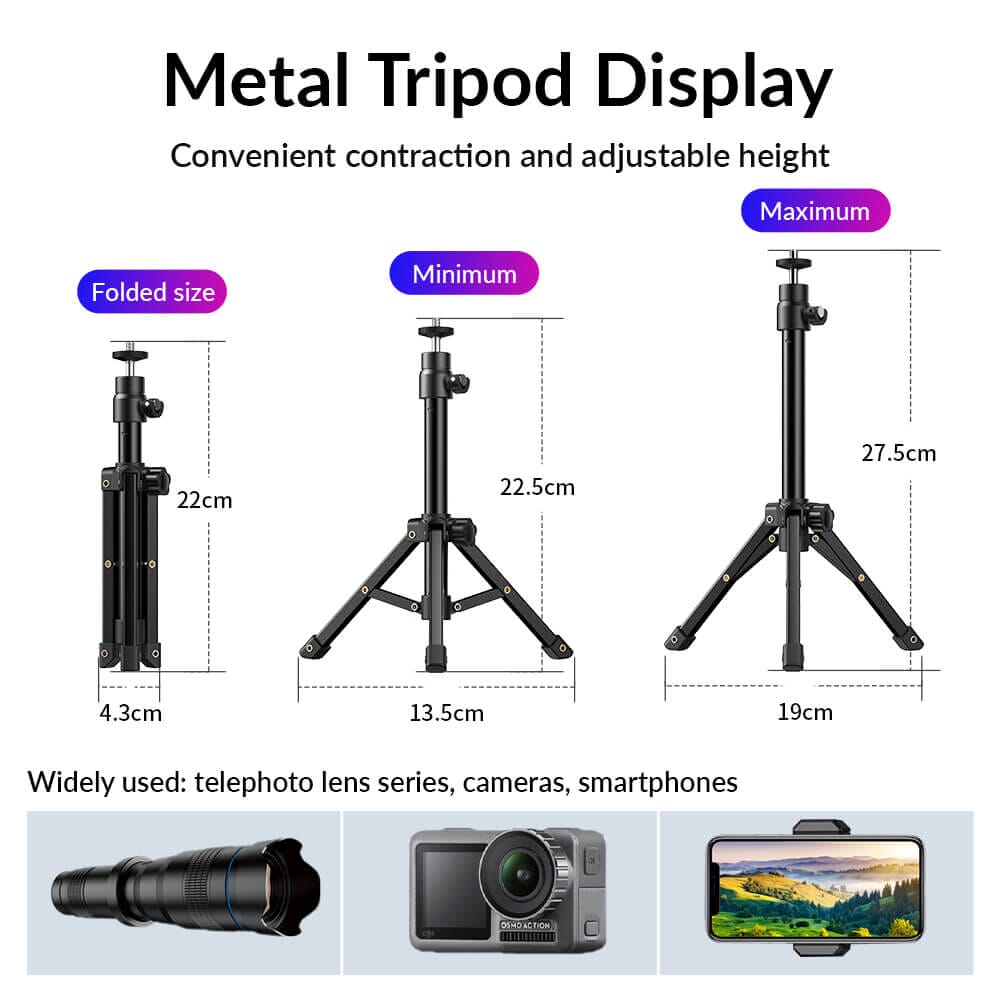




Magnification
Magnification
Zoom
Compatibility
New Upgrade 36X Telephoto Smartphone Lens kit
Pairs well with
Free shipping on orders over $59.99
60-day risk-free trial
2-Year Warranty
In stock! Ships within 1-2 business days.
Magnification
Magnification
Zoom
Compatibility

New Upgrade 36X Telephoto Smartphone Lens kit
If you have any questions, you are always welcome to contact us. We'll get back to you as soon as possible, within 24 hours on weekdays.
-
FAQ’s
- Q: How soon will my order ship?
- A: Orders are typically processed within 24 hours and shipped the same day if placed before our cutoff time.
- Q: How do I track my order?
- A: Once your order ships, we send an email with a tracking number and instructions on how to monitor its progress online.
- Q: Are Apexel lenses compatible with my phone?
- A: Yes! Designed for iPhone 13–16, Samsung Galaxy/Note, Google Pixel, Huawei, and more.You can check the specific models through the compatibility content at the bottom of each product page, or check it through the compatibility guide page.
-
Shipping Information
- Order Processing: All orders are processed within 24 hours (excluding weekends and holidays), so you can expect your package to ship promptly.
- Delivery Estimates: Standard delivery typically takes 7 business days. Expedited shipping options are available at checkout.
- Tracking Your Order: Once your order has shipped, you will receive a tracking number via email so you can monitor your package’s progress in real time.
- International Shipping: We proudly ship worldwide. Delivery times and shipping fees for international orders will be calculated at checkout.
- Exceptions & Delays: In rare cases, weather or logistical issues may affect delivery times. If your package is delayed, our support team will notify you promptly with updates.
-
Customer Support
- Email Support: For any questions or issues, send us an email at support@apexel.com and one of our support specialists will assist you.
- Live Chat: Access our live chat option on the website for real-time support and quick answers to your questions.
- Feedback & Suggestions: We value your input. Use our contact form on the website to provide feedback or request additional information, ensuring we continually improve your experience with Apexel.
Description
Apexel New upgrade 36X phone camare , all metal tripod, metal leg three pole support design, more stable and supportive, stable lens, clear shooting picture without shaking
Apexel New High Power 36X HD Telephoto Lens with Phone Tripod Feature:
【O-Fixed Ring】The O-Fixed ring holds the lens securely and the 1/4 nut connect to photograpy tirpods.
【36X Telephoto Lens】The 36x telephoto lens gets attached directly to your smartphone and instantly makes your phone into a telephoto camera and easily to bring those long distance scenes into clear images without any dark, it also can work as a monocular telescope.
【Multifunction Phone Clamp】The multifunction phone clamp holds smartphone firmly but does not pinch your phone, providing an unobstructed shooting experience.
【Metal Tripod】The stainless steel metal tripod can meet the horizontal and vertical directions need, and very stable in your every shooting.

Product specifications:
| Brand |
Apexel |
|---|---|
| Color |
Black |
| Material |
Multi-coating Optical Glass + Aluminum alloy +ABS Plastic |
| Optical Zoom |
36X |
| Focus Type |
Telephoto Lens |
| Objective lens diameter |
36mm |
| Exit pupil diameter |
2mm |
| FOV |
5.3° |
| Eyepiece FOV |
80° |
| Number of lenses |
8 Elements 5 Groups |
| Coating |
Multilayer |
| Focusing range |
5m~∞ |
| Lens mount |
φ17mm Screw |
| Lens Size |
φ51.5mm*199mm |
| Compatible |
such as iPhone 14/ 14Pro/ 14Pro Max, iPhone13/ 13Pro/ 13Pro Max, Samsung Galaxy and Note, Google Pixel, Huawei, Oneplus, etc. Perfect gift for macro photography enthusiasts. |




