






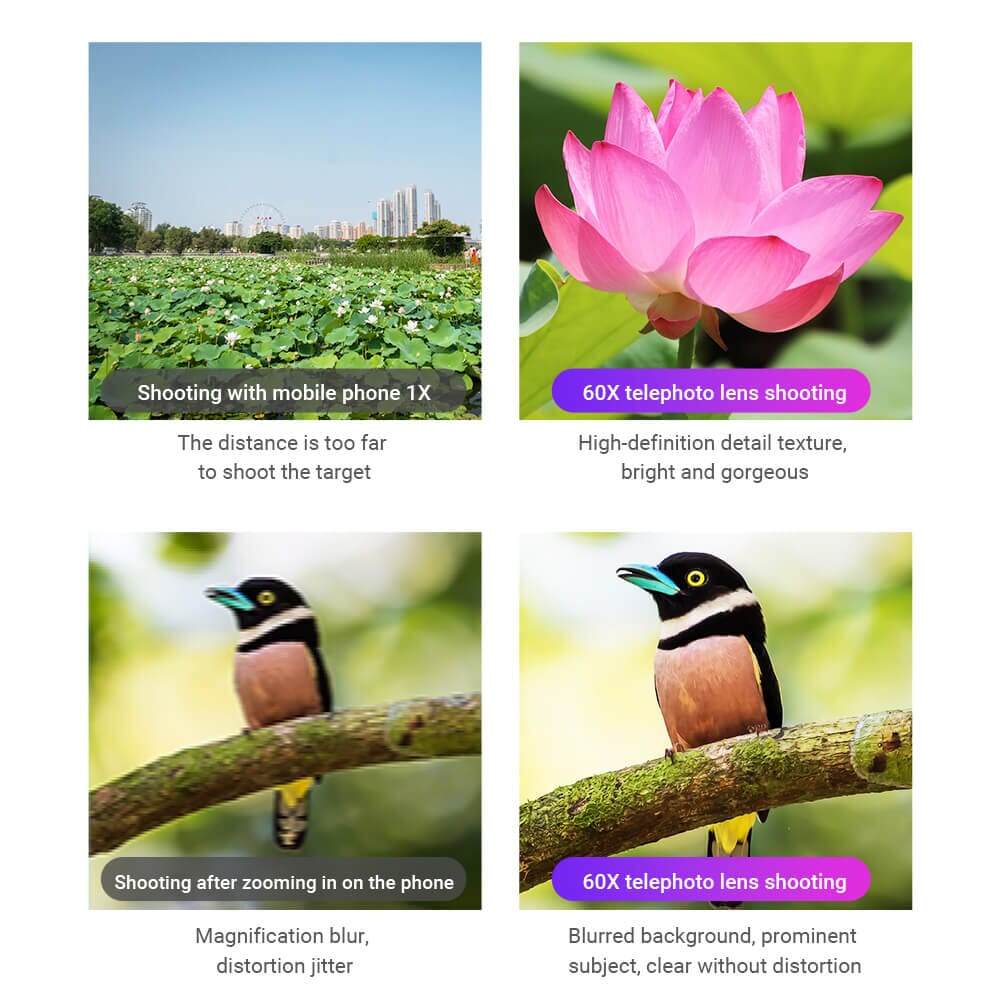

Magnification
Magnification
Zoom
Compatibility
Enhanced 60X Phone Telephoto Lens Kit
Popular upgrades
Pairs well with
Free shipping on orders over $59.99
60-day risk-free trial
2-Year Warranty
In stock! Ships within 1-2 business days.
Magnification
Magnification
Zoom
Compatibility

Enhanced 60X Phone Telephoto Lens Kit
If you have any questions, you are always welcome to contact us. We'll get back to you as soon as possible, within 24 hours on weekdays.
-
FAQ’s
- Q: How soon will my order ship?
- A: Orders are typically processed within 24 hours and shipped the same day if placed before our cutoff time.
- Q: How do I track my order?
- A: Once your order ships, we send an email with a tracking number and instructions on how to monitor its progress online.
- Q: Are Apexel lenses compatible with my phone?
- A: Yes! Designed for iPhone 13–16, Samsung Galaxy/Note, Google Pixel, Huawei, and more.You can check the specific models through the compatibility content at the bottom of each product page, or check it through the compatibility guide page.
-
Shipping Information
- Order Processing: All orders are processed within 24 hours (excluding weekends and holidays), so you can expect your package to ship promptly.
- Delivery Estimates: Standard delivery typically takes 7 business days. Expedited shipping options are available at checkout.
- Tracking Your Order: Once your order has shipped, you will receive a tracking number via email so you can monitor your package’s progress in real time.
- International Shipping: We proudly ship worldwide. Delivery times and shipping fees for international orders will be calculated at checkout.
- Exceptions & Delays: In rare cases, weather or logistical issues may affect delivery times. If your package is delayed, our support team will notify you promptly with updates.
-
Customer Support
- Email Support: For any questions or issues, send us an email at support@apexel.com and one of our support specialists will assist you.
- Live Chat: Access our live chat option on the website for real-time support and quick answers to your questions.
- Feedback & Suggestions: We value your input. Use our contact form on the website to provide feedback or request additional information, ensuring we continually improve your experience with Apexel.
Description
How to use a 60X telephoto lens to watch a total solar eclipse?
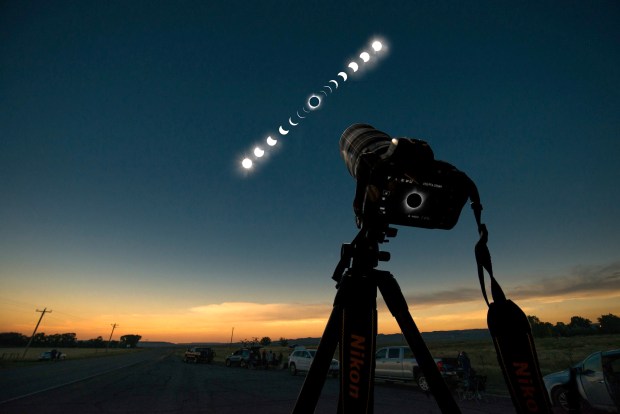
Let’s take a look at the review video of Upgrade 60X Telephoto Lens
Apexel Enhanced 60X Telephoto Lens — Your Ultimate Telephoto Tool
Enhanced based on received customer feedback, the new APEXEL 60x lens kit transforms your smartphone into a super telescope.
The most iconic updates include increased tripod stability, improved image quality, optimal compatibility of phone clips with mobile phones, and enhanced lens protection.
With these upgrades, prepare to be truly awe-inspiring as you point your cell phone toward the moon, wild birds, and stars at concerts. Your exploration of nature will continue to expand, and your immersive zooming into the world will be endlessly rewarding.
🔍 Upgrades That Change the Game
Our commitment to your photographic aspirations led us to refine every facet of the 60X Phone Lens Kit. Let's delve into the enhancements that set this kit apart:

Upgrade 01: The Phone Clip With Superior Compatibility
Adapt to over 98% of smartphones. Accommodate phone widths ranging from 66mm to 95mm, compatible with high-power hd phones from major brands, such as Apple, Samsung, Xiaomi, Huawei, and OnePlus.

Upgrade 02: The Image Quality That Catches Up to the Movie
Achieve a big leap in image quality with a multi-layer FMC-coated HD lens. We improved its optical performance by 10%. Easily captures intricate details like the texture of a bird's feathers, handles low-light conditions, and creates a beautiful background blur with its wide 50mm aperture. Elevate your photos to cinematic-grade excellence.

|
Upgrade 03: The Tripod With Unmatched StabilityEngineered with aluminum alloy, it can hold up to 3kg with a weight of mere 600g. Ideal for bird-watching, moon & galaxy capturing with an adjustable height from 47 to 137cm. The 1/4-inch screw thread guarantees seamless pairing with devices, from projectors and DSLRs to cameras, ring lights, micro cameras, and even GoPros. |
📸 The Hyper Zoom-in That Goes up to 60X
The lens is truly a marvel of engineering. With this latest upgrade, we've enhanced the optical performance, boosting clarity by 5% and reducing blue light reflection by 10%. Compared to the previous 60X telephoto lens, we've improved the imaging effect by 8%. Experience unparalleled quality with our upgraded lens.
 1. Sturdy Alloy Construction with Anti-Oxidation Coating Durability meets elegance with the anti-oxidation coated alloy body. |
2. Multi-Layer Broadband Coating on Six 4K-Grade Optical Glass Elements Experience unparalleled clarity and richness in every shot. |
|
3. 60X High-Definition Magnification Get up close and personal with subjects, revealing intricate details invisible to the naked eye. |
4. 50mm Wide Aperture Master low-light conditions and achieve beautiful bokeh effects. |
Upgrade 04: The Retaining Ring With Perfect Lens Protection
Reinforced with thickened metal & Scratch-resistant Design, the retaining ring ensures perfect lens protection. Securely lock your lens in place and prevent accidental falls.
Additionally, a cold shoe mount is integrated on top of the retaining ring, providing versatility for attaching night fishing flashlights, recording devices, and other accessories.
Upgrade 06: The Engineering That Sets New Standard of Quality
Crafted with aluminum alloy with multi-layer anti-oxidation coating, this lens can withstand the test of time. When attached to your cell phone camera, it adds a touch of elegance.
What's in the package?










