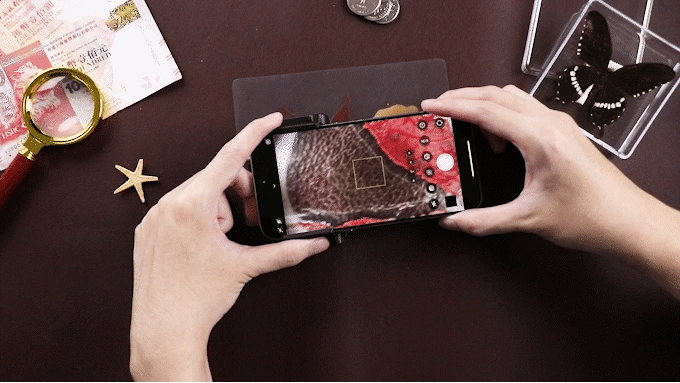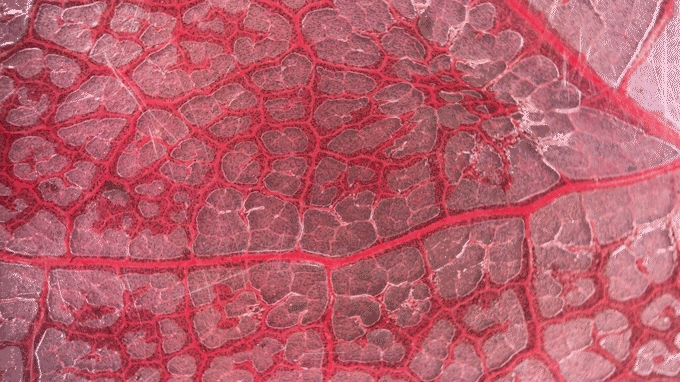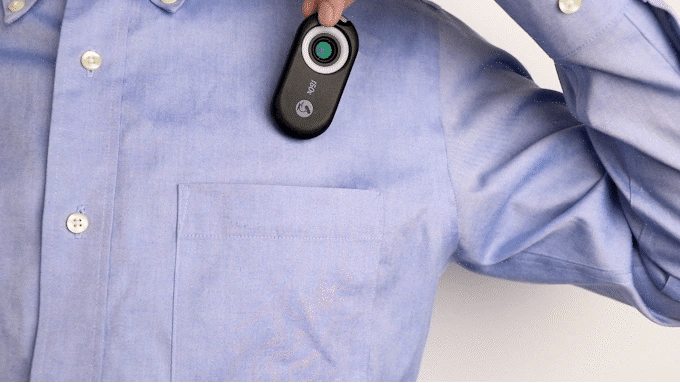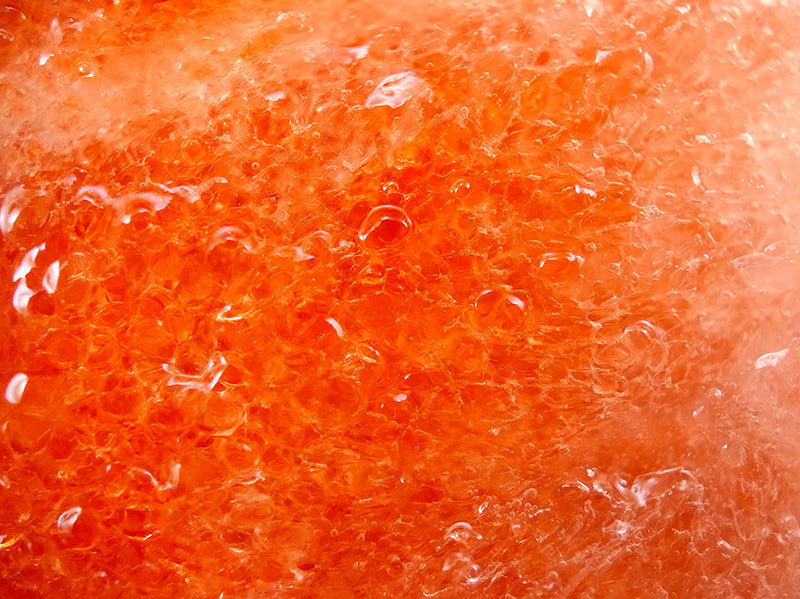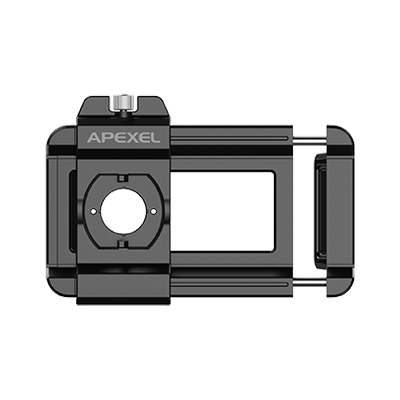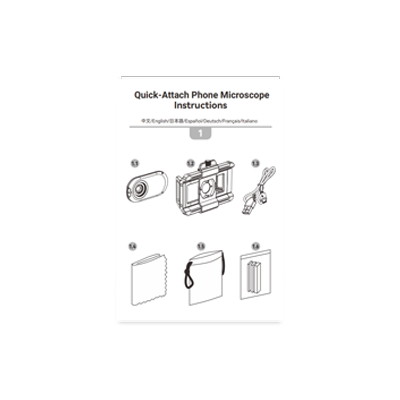Ultraviolet light
Ultraviolet light
Fill light
Compatibility
Magnification
Magnification
Magnification
PhoneMicro 5 3 in 1 Smartphone Microscope
Popular upgrades
Pairs well with
Become a Apexel Member to Save $$ Off to Spend
60-day risk-free trial
2-Year Warranty
In stock! Ships within 1-2 business days.
Ultraviolet light
Ultraviolet light
Fill light
Compatibility
Magnification
Magnification
Magnification

PhoneMicro 5 3 in 1 Smartphone Microscope
If you have any questions, you are always welcome to contact us. We'll get back to you as soon as possible, within 24 hours on weekdays.
-
FAQ’s
- Q: How soon will my order ship?
- A: Orders are typically processed within 24 hours and shipped the same day if placed before our cutoff time.
- Q: How do I track my order?
- A: Once your order ships, we send an email with a tracking number and instructions on how to monitor its progress online.
- Q: Are Apexel lenses compatible with my phone?
- A: Yes! Designed for iPhone 13–16, Samsung Galaxy/Note, Google Pixel, Huawei, and more.You can check the specific models through the compatibility content at the bottom of each product page, or check it through the compatibility guide page.
-
Shipping Information
- Order Processing: All orders are processed within 24 hours (excluding weekends and holidays), so you can expect your package to ship promptly.
- Delivery Estimates: Standard delivery typically takes 7 business days. Expedited shipping options are available at checkout.
- Tracking Your Order: Once your order has shipped, you will receive a tracking number via email so you can monitor your package’s progress in real time.
- International Shipping: We proudly ship worldwide. Delivery times and shipping fees for international orders will be calculated at checkout.
- Exceptions & Delays: In rare cases, weather or logistical issues may affect delivery times. If your package is delayed, our support team will notify you promptly with updates.
-
Customer Support
- Email Support: For any questions or issues, send us an email at support@apexel.com and one of our support specialists will assist you.
- Live Chat: Access our live chat option on the website for real-time support and quick answers to your questions.
- Feedback & Suggestions: We value your input. Use our contact form on the website to provide feedback or request additional information, ensuring we continually improve your experience with Apexel.
What Makes it Great
All of our award winning mobile lenses pack the features you need, not the ones you don’t. Made for curious creatives, the PhoneMicro 5 is your go-to for capturing the world in new perspectives.
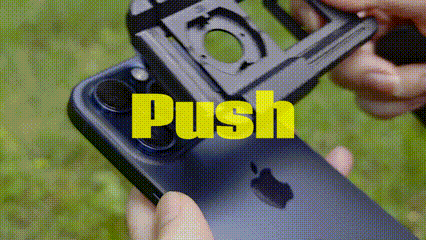
How to Use
Align, turn, and voilà - you're set to shoot.
Pair it effortlessly with our Apexel universal mount F001X for a fluid Microscopic journey.
Shot on PhoneMicro 5 Smartphone Microscope
Use 100X, 150X, 200X to shoot plants, insects, jewelry, specimens, etc
Product details
What is PhoneMicro 5 Compatible With?
After rigorous testing, we’ve expanded the PhoneMicro 5 Series to work with every new iPhone, Pixel, Xiaomi, Huawei, and Samsung phone.
Due to the large number of mobile phones on the market, we cannot list them one by one. If you are not sure whether it is suitable for your phone, pleasecontact usdirectly and we will respond to you within 24 hours.
Included in the Box

3 in 1 Microscopes Lens
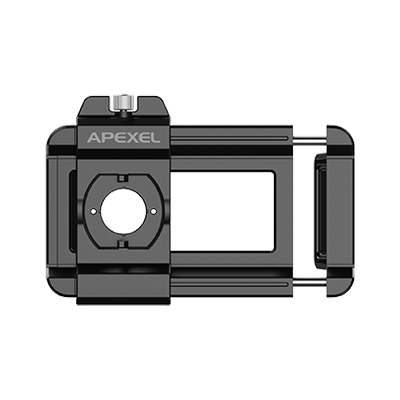
Smartphone Adapter

Waterproof Cloth Bag

USB Type-C

UV Gasket *3
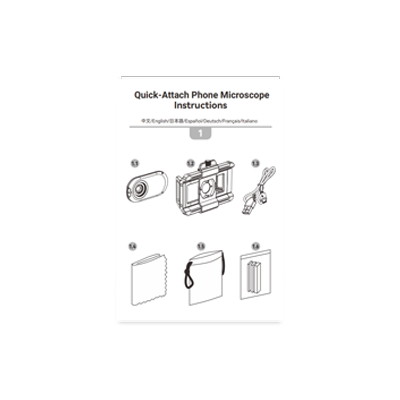
Manual

Wiping Cloth
FAQs
Is it compatible with my smartphone?
Works with 99% of mainstream smartphones. The adjustable clamp fits devices 7-10 cm (2.8-3.9 inches) wide, even with cases.However, if the phone camera is too high or has a folding screen design, it may affect stability. It is recommended to check the above compatibility list or use a protective case to assist in fixing.
How do I correctly install the PhoneMicro 5 series on my phone?
- 1Gently pull the springs on both sides of the clip and adjust the opening direction of the microscope clip to align with it for installation.
- Confirm the position of the phone camera and tighten it with the top knob.
- Press the microscope quick release button to fix the microscope on the clip and you are done.
Does it support video recording or third-party camera apps?
Supports native camera video functions on mobile phones. Some third-party apps (such as Filmic Pro) require manual adjustment of focus mode. It is recommended to use "ProCam" type apps for enhanced manual control.
What should I do if dark corners or blur appear when shooting?
The lens may not be aligned with the main camera, so you need to readjust the position of the clip. If there is still a dark corner, you can slightly enlarge the phone screen (digital zoom) to eliminate it.
Frequently asked quWhat are the uses of UV lamps and polarizing filters (CPL)?estion
- UV lamps: used to detect the authenticity of banknotes and jewelry, or to observe fluorescent substances (such as mold and skin fungi).
- CPL polarizing filters: reduce reflections from metals, glass, etc., and improve detail clarity.
What is the magnification? Can you see cells?
Supports three optical magnifications: 100X, 150X and 200X. You can choose a single magnification version or purchase a 3-in-1 set for flexible switching; you can clearly observe microscopic structures such as insect wings, plant textures, and fabric fibers.
Cannot observe transparent cells (professional stained slides are required), but you can try to observe thicker samples such as fish scales and petal epidermis.
Do you need an additional power source or light source?
No. This product has a built-in 100 mAh large-capacity lithium battery, which can support about 5.5 hours of continuous lighting on a single full charge. It also has its own LED light source and UV light source.
Practical tips
- Improve imaging quality: Place the sample on a solid color background (such as white paper) to reduce reflection interference.
- Recommendations for children: Operate under adult guidance and avoid strong light shining directly into the eyes.
- Creative play: Use slides to make specimens, or shoot microscopic time-lapse videos to record the crystallization process.
How to clean the lens?
It is recommended to use the professional lens cleaning cloth included in the package to wipe gently, and avoid using cleaning fluids containing abrasives or alcohol to protect the broadband coating from damage.