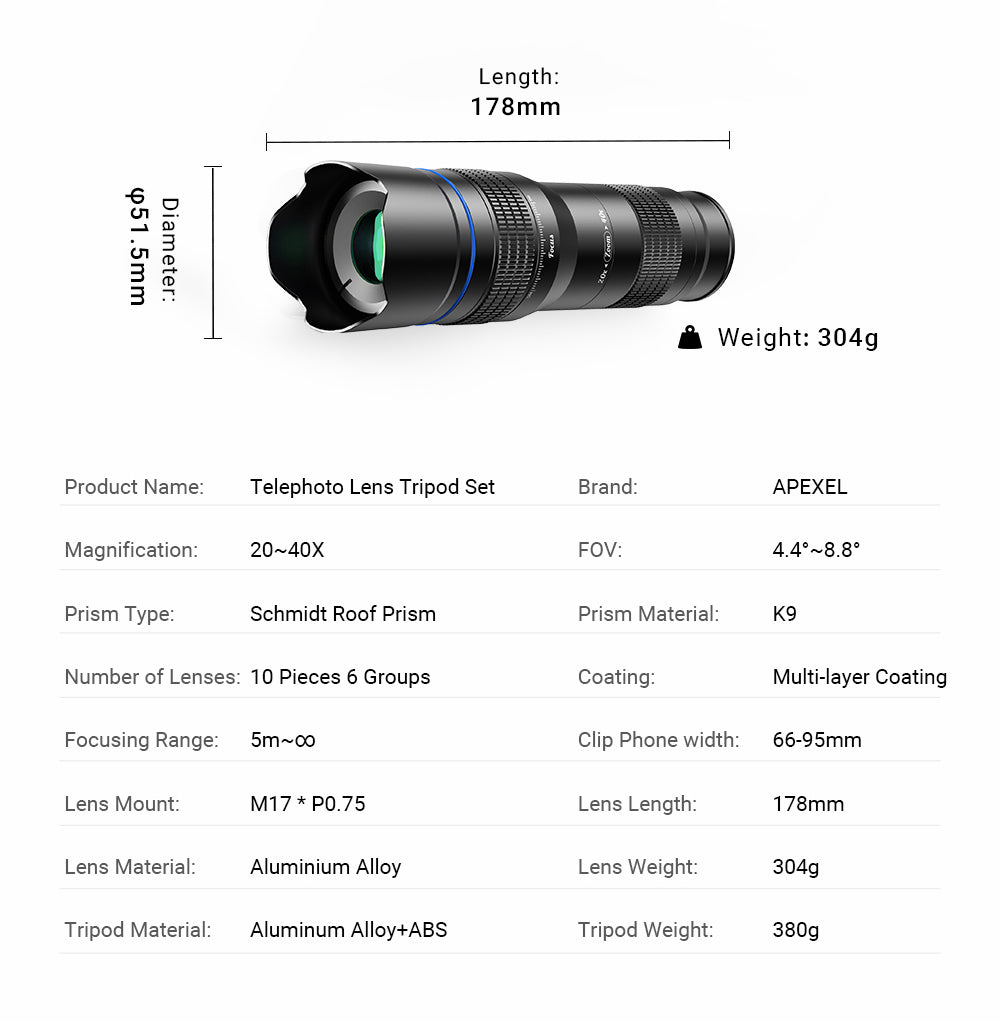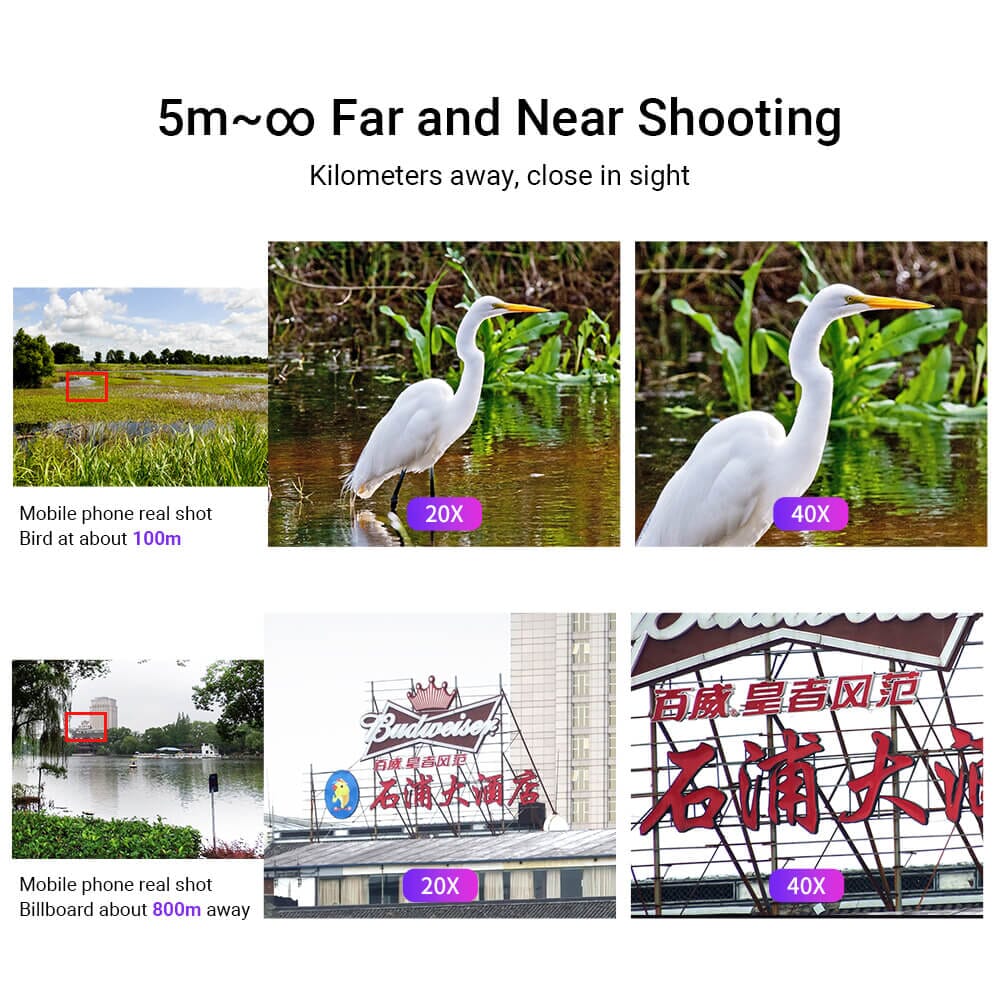


Enhanced Zoom 20-40X Smartphone Telephoto Lens Kit
Pairs well with
Become a Apexel Member to Save $$ Off to Spend
60-day risk-free trial
2-Year Warranty
In stock! Ships within 1-2 business days.

Enhanced Zoom 20-40X Smartphone Telephoto Lens Kit
If you have any questions, you are always welcome to contact us. We'll get back to you as soon as possible, within 24 hours on weekdays.
-
FAQ’s
- Q: How soon will my order ship?
- A: Orders are typically processed within 24 hours and shipped the same day if placed before our cutoff time.
- Q: How do I track my order?
- A: Once your order ships, we send an email with a tracking number and instructions on how to monitor its progress online.
- Q: Are Apexel lenses compatible with my phone?
- A: Yes! Designed for iPhone 13–16, Samsung Galaxy/Note, Google Pixel, Huawei, and more.You can check the specific models through the compatibility content at the bottom of each product page, or check it through the compatibility guide page.
-
Shipping Information
- Order Processing: All orders are processed within 24 hours (excluding weekends and holidays), so you can expect your package to ship promptly.
- Delivery Estimates: Standard delivery typically takes 7 business days. Expedited shipping options are available at checkout.
- Tracking Your Order: Once your order has shipped, you will receive a tracking number via email so you can monitor your package’s progress in real time.
- International Shipping: We proudly ship worldwide. Delivery times and shipping fees for international orders will be calculated at checkout.
- Exceptions & Delays: In rare cases, weather or logistical issues may affect delivery times. If your package is delayed, our support team will notify you promptly with updates.
-
Customer Support
- Email Support: For any questions or issues, send us an email at support@apexel.com and one of our support specialists will assist you.
- Live Chat: Access our live chat option on the website for real-time support and quick answers to your questions.
- Feedback & Suggestions: We value your input. Use our contact form on the website to provide feedback or request additional information, ensuring we continually improve your experience with Apexel.
Description
🌟 Craftsmanship Perfected through Customer Feedback! 🌟
At Apexel, we take pride in listening to our customers, and your feedback has fueled our drive for innovation. We're thrilled to announce the upcoming launch of our enhanced 20-40X Zoom Smartphone Lens Kit – a testament to our commitment to providing you with the best photographic experience!
【Enhanced Imaging Quality】
Witness a quantum leap in image quality with the addition of two lens groups, forming a powerful 10-group, 6-element combination. This setup guarantees cinematic-grade visuals, eliminating the subtle distortions experienced in our classic version. Say goodbye to image imperfections and hello to a new era of clarity and precision!
【Professional-Grade Stability】
The new Apexel kit isn't just about lenses – it's a complete photography solution. Our professional-grade aluminum alloy tripod stands strong at 47-137cm, with a mere weight of 600g and an impressive 3kg load capacity. Compatible with a variety of devices – from projectors to DSLRs, and even GoPros – it adapts seamlessly to your creative needs.
【Universal Smartphone Compatibility】
Our revamped universal phone clamp boasts an innovative design with an extendable rod and lens rail. Supporting phone widths from 66-95mm, it caters to the latest phones on the market, ensuring compatibility with brands like iPhone, Samsung, Huawei, Google Pixel, Xiaomi, and more. The 1/4 universal thread, 17 threaded holes, and cold shoe mount offer limitless photography possibilities.In addition, you can also choose more telephoto lenses with different magnifications
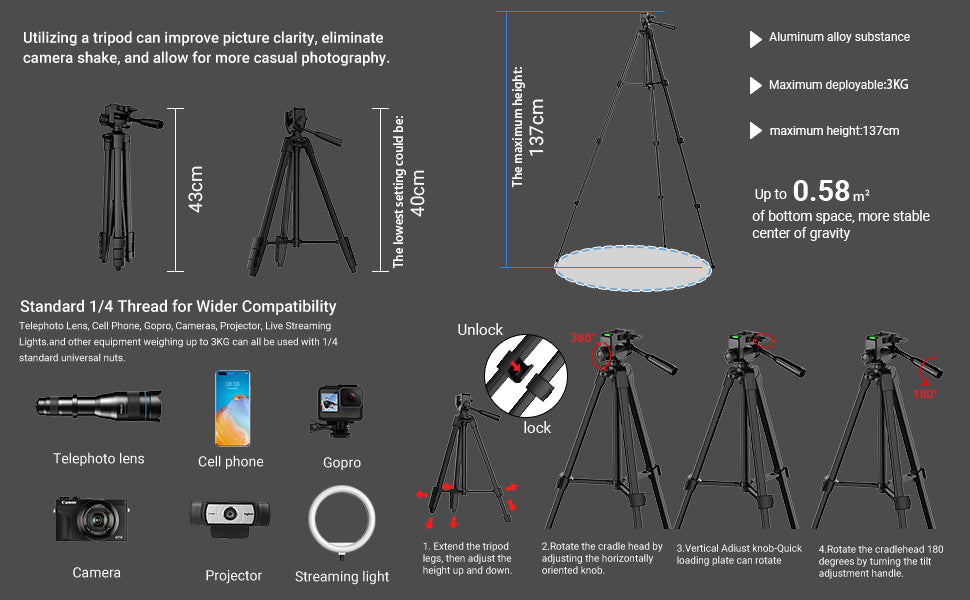
【Best Gift Option】
With 20-40X Zoom high magnification, good resolution, no vignetting, high definition and more stable, our APEXEL 20-40X telephoto lens offers you a very comfortable viewing experience and is portable. It would make a wonderful gift for anyone who enjoys taking pictures. To ensure you have the best shopping experience.
What's in the 20-40X Zoom Telephoto Lens Package?