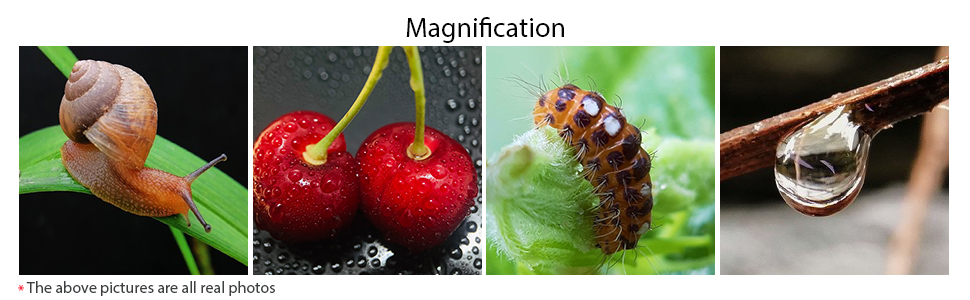APEXEL HD 100mm Macro Lens Video
APEXEL HD 100mm Macro Lens Specifications
| Product Name: | APEXEL HD 100mm Macro Lens |
|---|---|
| Manufacturer | Apexel |
| Product Dimensions | 6.3 x 1.77 x 3.03 inches |
| Item Weight | 5.6 ounces |
| SKU | APL-HB100MM |
| Thread Diameter | 17mm |
HD 100mm Macro Lens Description
- MACRO LENS FOR PHONE-The cell phone camera lens is made of 5 pcs quality FMC optic glass lens instead of a cheap resinous lens.Each lens has 3-5 layers of coating to increase lens transmissivity and reduce reflectivity. It greatly providing HD view, no distortion, no vignetting, no dark corners. You need a macro lens like this to help to open the fascinating macro world.
- SIMPLE OPERATION/ CLIP-ON MOUNT DESIGN-The 100mm macro lens for iphone DO NO need APP. It has soft silicone feet clip design for smartphone clip-on mount,just need to aim on your phone's main camera then close to the object ,you will see the hd macro effect image on phone. The optimal working range is about 1.5-2.7in / 4-7cm.
- BRILLIANT LENS DESIGN FOR MACRO -The micro lens cone's diameter is up to 1.57in/4cm, lens's exit pupil diameter is up to 0.91in/2.3cm. The large aperture offers outstanding bokeh backgrounds ability-natural, soft, truly.
- COMPATIBLE WITH ALMOST SMARTPHONE & TABLET PC-The smartphone mobile lens features an attachable universal clip, compatibility with iPhone 13,XS Max,12,11,Huawei,Samsung/iPad/Android Smartphones.Capatibility with single,dual and tri-camera smartphone .
- WHAT YOU GET: 1 macro lens + 1 universal clip+ 1 manual+ 1 cleaning cloth.You won't miss any necessary accessories for the macro lens. Please feel free to contact us if you have any questions one the mini macro lens for smartphone.
We recommend using the FL26 LensLight with the HD 100mm Macro Lens for optimal close-up shots.
100mm Lens type:
Universal clip 100mm Super Macro Lens
100mm Macro Lens:
For 85% of mobile phone like iPhone/Samsung/iPad/HTC/ZTE/Xiaomi/Moto/Blackberry/Nokia....etc
Get Closer.
The APEXEL Macro Lens captures life-sized images of the smallest objects. Different from traditional macro photography, this lens works less than an inch away from the subject to capture rich textures, materials, and living things that our phones were never before capable of seeing. With low distortion and the sharpest glass imaginable, the 100mm Macro Lens is perfect for capturing the tiny details that your phone will never be able to focus on.
Best seller HD 100mm macro lens usage scenario
Flora/Fauna: See the petals of a flower in all their incredible detail.
Insects: Capture the tiniest of creatures with a super close-up
Textures: Show of the intricate stitchings of fabric or clothing.
Arts and Crafts: Perfect for capturing detail shots of crafts.
Jewelry: Capture the finest aspects of your jewelry with a stunning new perspective.

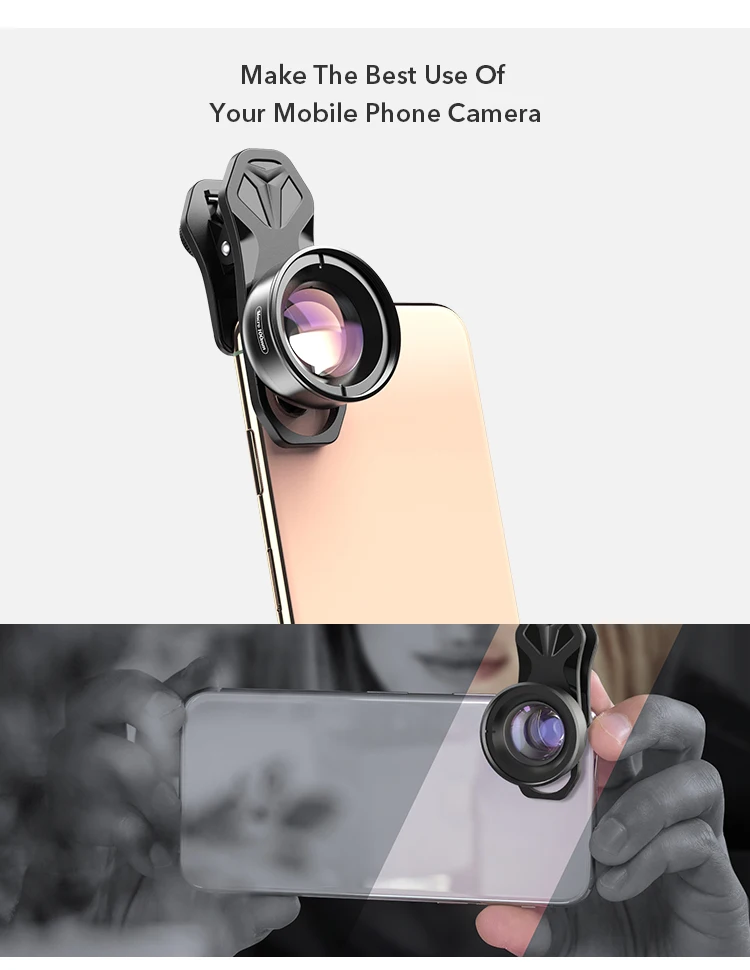
Premium Quality: Each lens housing is CNC precision to optical grade precision, with incredibly tight tolerances, each is made to perfection.


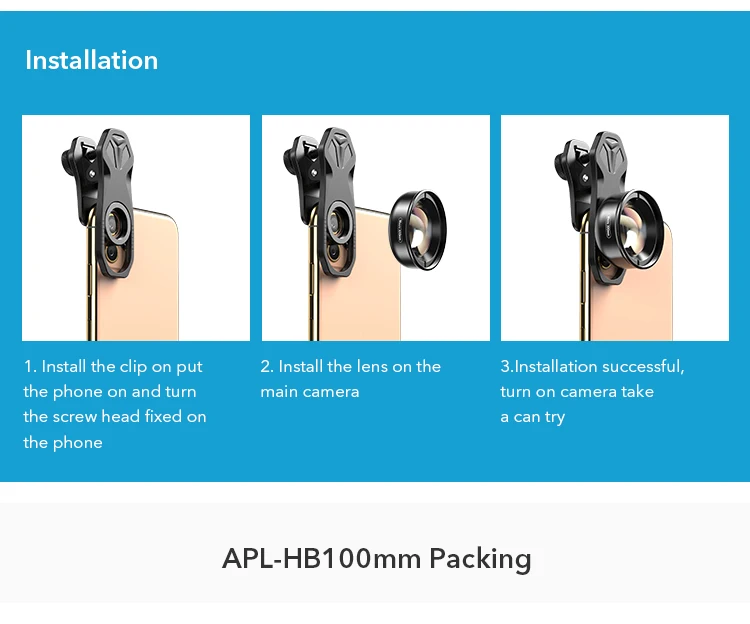

Effect image
What we love about Macro photography is it enables a phone to get incredibly close to objects, capturing the world’s smallest details. Whether it’s rich textures, detailed materials, or living things, Macro enables objects the size of a pin head to be seen in a new light.

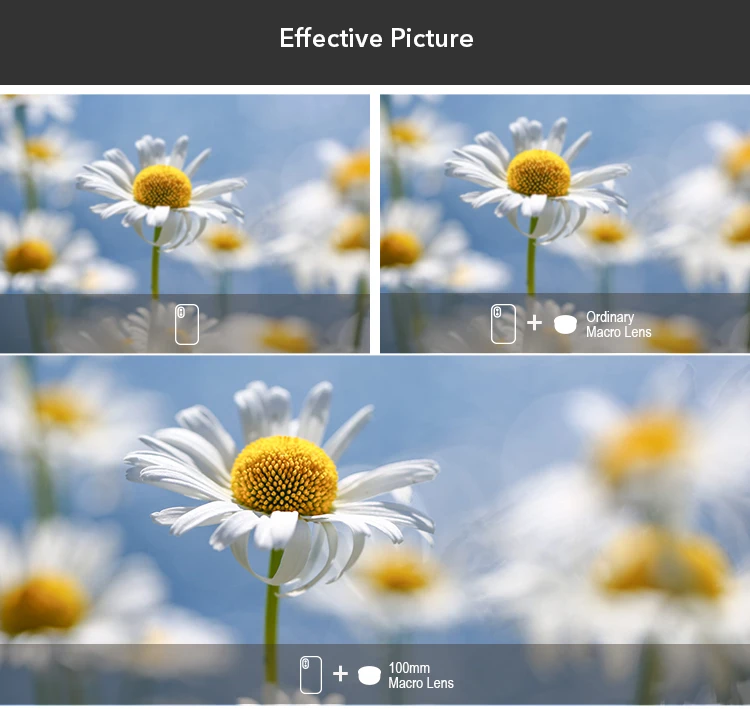


Usage Tips
Use Default Camera
Use Default Camera
To identify the main lens on your phone, simply follow these steps:
- Allow the camera to initialize without taking any action.
- Gently place your fingers on each lens, one at a time.
- The shot that can't be kept unobstructed is your main camera.
- This main camera is the one you should use in combination with our lenses for the best results.
Turn Off Automatic Camera Switching
Turn Off Automatic Camera Switching
To shoot correctly through the Apexel lens, turn off the automatic lens-switching feature; otherwise, the framing may be incorrect.
Operation Guide:
iPhone 12 series
iPhone 13-16 series
Samsung series
For other phones, please check your camera settings or contact your phone's customer service for assistance.
Optimal Imaging
Optimal Imaging
For the best photo, set your phone camera to 1–2X to avoid tunneling effects. Keep your phone steady while shooting for the clearest results.
Lens Maintenance
Lens Maintenance
- Keep It Clean: Always use a lens cap to protect the lens from dust and dirt. Clean the lens with a microfiber cloth and a lens blower. Avoid using rough materials that can scratch the lens.
- Store in a Dry Place: Keep the lens in a dry environment to prevent mold. Use silica gel packs in your camera bag to absorb moisture.
- Avoid Extreme Temperature Changes: Don’t move the lens between hot and cold places too quickly. If you’re bringing it inside from the cold, let it warm up slowly in a sealed bag to prevent condensation.
- Use a Protective Case: Store your lens in a padded bag or case to protect it from bumps and scratches.
- Check Regularly: If you’re not using the lens for a while, check it occasionally for dust or mold and clean it as needed.