
Capture Every Moment with Precision!
- Dual Functionality: Seamlessly combines telephoto and super macro capabilities, allowing you to capture stunning landscapes and intricate details with ease.
- Telephoto & Macro Modes: Focus from 11.8 inches to infinity for distant shots, or as close as 5.9 inches to reveal hidden beauty in nature, like leaf textures and butterfly patterns.
- Advanced Optics: Achieve sharp focus with stunning background blur, even in low-light conditions.
TeleMacro’s optical zoom captures distant subjects with more clarity and pronounced background blur, making your subject stand out far better than your phone’s cropped images.
- Lightweight & Portable: Weighing just 134 grams, making it perfect for outdoor adventures.
- Easy Attachment & Compatibility: The multifunctional clip fits most smartphones (2.8-3.9 in) and is compatible with various 37mm filters for added creativity.
Riko's Review
What Makes it Great
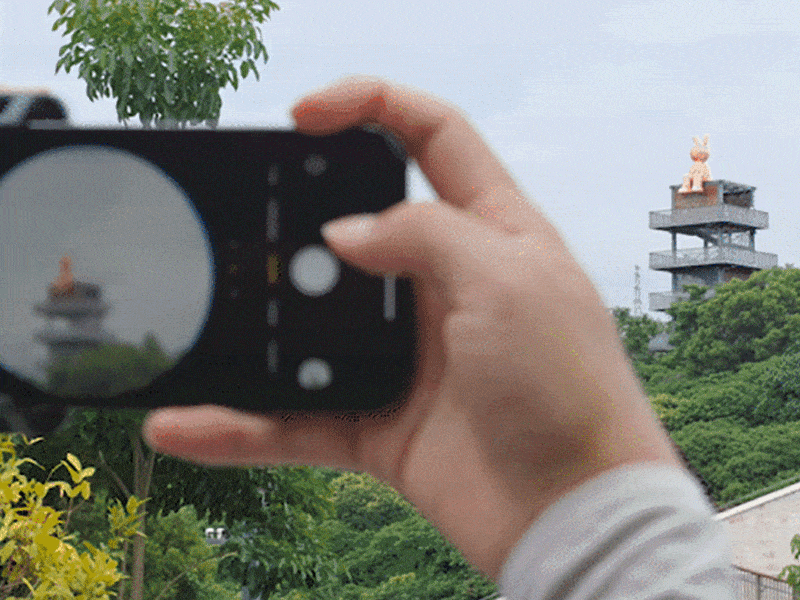
To avoid the tunnel effect (shown in the picture), please set your phone to 2X zoom for the best results.
See as Far as Possible
Focus from 11.8 inches to infinity, capturing stunning landscapes and wildlife with clarity. Every detail, from majestic skylines to fleeting birds, comes to life.
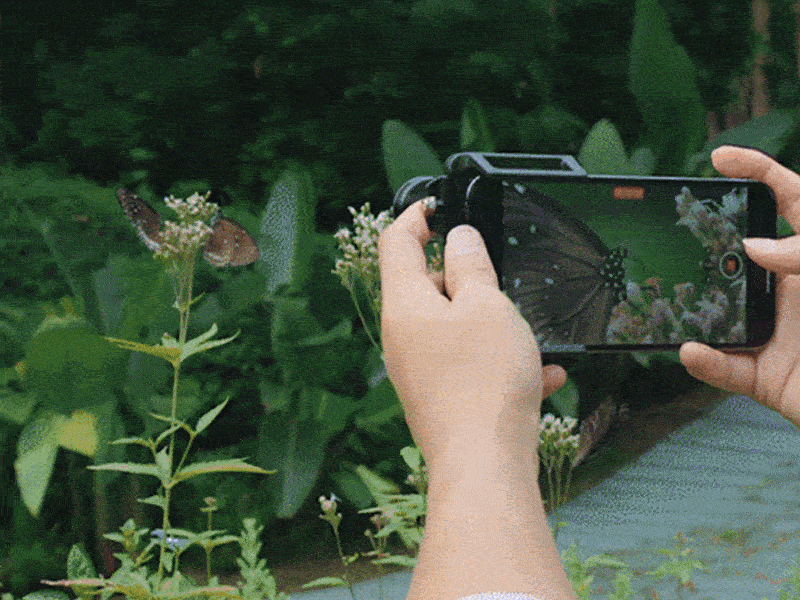
See Close
With a 150mm macro lens, get as close as 5.9 inches to reveal intricate details. Explore the textures of leaves and patterns on butterfly wings in super macro mode.
Capture Portraits
Freeze every smile from a distance your phone can’t reach. Don’t miss those special moments with Apexel TeleMacro.

Comfortable Viewing
Use it as a handheld telescope to spot distant wildlife, or switch to macro mode to capture a honey bee’s delicate dance up close—without disturbing the moment.
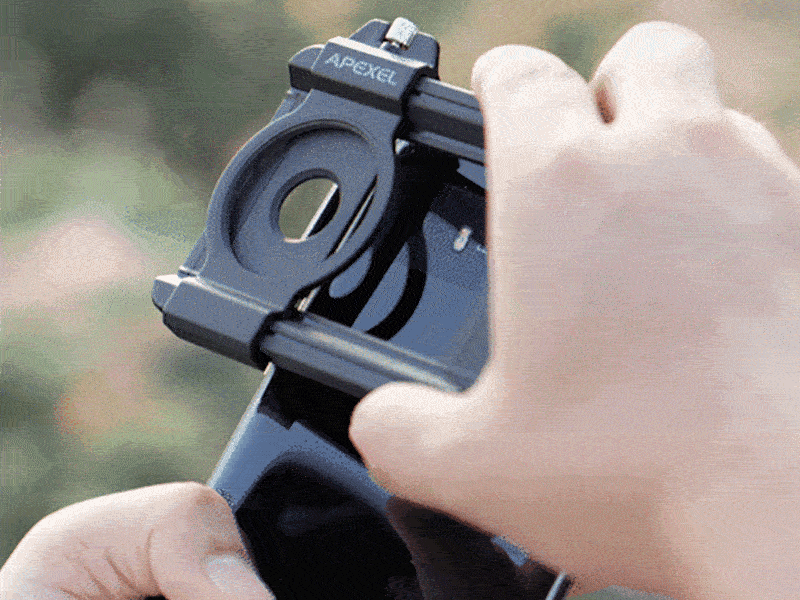
Convenient & Compatible
Apexel TeleMacro easily integrates with your smartphone for professional-quality photography anywhere. It’s compatible with nearly all smartphone models.
All Your Needs in One Lens
No need for multiple lenses—Apexel TeleMacro meets all your photography needs. Handheld or attached to your phone, it enhances your experience for smooth, enjoyable shooting.
Introducing the Apexel TeleMacro
What's in the Package
Usage Tips
Use Default Camera
Use Default Camera
To identify the main lens on your phone, simply follow these steps:
- Allow the camera to initialize without taking any action.
- Gently place your fingers on each lens, one at a time.
- The shot that can't be kept unobstructed is your main camera.
- This main camera is the one you should use in combination with our lenses for the best results.
Turn Off Automatic Camera Switching
Turn Off Automatic Camera Switching
To shoot correctly through the Apexel lens, turn off the automatic lens-switching feature; otherwise, the framing may be incorrect.
Operation Guide:
iPhone 12 series
iPhone 13-16 series
Samsung series
For other phones, please check your camera settings or contact your phone's customer service for assistance.
Optimal Imaging
Optimal Imaging
For the best photo, set your phone camera to 1–3X to avoid tunneling effects. Keep your phone steady while shooting for the clearest results.
Lens Maintenance
Lens Maintenance
- Keep It Clean: Always use a lens cap to protect the lens from dust and dirt. Clean the lens with a microfiber cloth and a lens blower. Avoid using rough materials that can scratch the lens.
- Store in a Dry Place: Keep the lens in a dry environment to prevent mold. Use silica gel packs in your camera bag to absorb moisture.
- Avoid Extreme Temperature Changes: Don’t move the lens between hot and cold places too quickly. If you’re bringing it inside from the cold, let it warm up slowly in a sealed bag to prevent condensation.
- Use a Protective Case: Store your lens in a padded bag or case to protect it from bumps and scratches.
- Check Regularly: If you’re not using the lens for a while, check it occasionally for dust or mold and clean it as needed.


























