




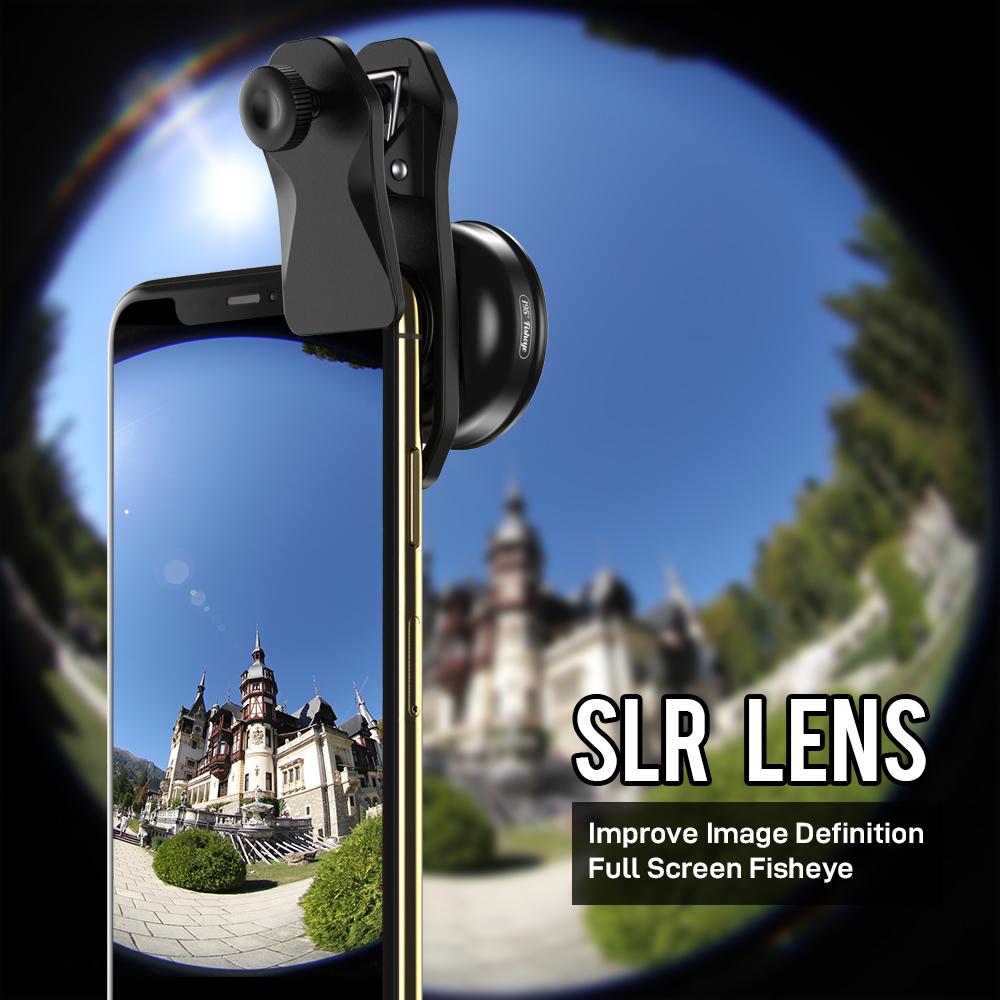
195° Super Fisheye Lens
Pairs well with
Become a Apexel Member to Save $$ Off to Spend
60-day risk-free trial
2-Year Warranty
In stock! Ships within 1-2 business days.

195° Super Fisheye Lens
If you have any questions, you are always welcome to contact us. We'll get back to you as soon as possible, within 24 hours on weekdays.
-
FAQ’s
- Q: How soon will my order ship?
- A: Orders are typically processed within 24 hours and shipped the same day if placed before our cutoff time.
- Q: How do I track my order?
- A: Once your order ships, we send an email with a tracking number and instructions on how to monitor its progress online.
- Q: Are Apexel lenses compatible with my phone?
- A: Yes! Designed for iPhone 13–16, Samsung Galaxy/Note, Google Pixel, Huawei, and more.You can check the specific models through the compatibility content at the bottom of each product page, or check it through the compatibility guide page.
-
Shipping Information
- Order Processing: All orders are processed within 24 hours (excluding weekends and holidays), so you can expect your package to ship promptly.
- Delivery Estimates: Standard delivery typically takes 7 business days. Expedited shipping options are available at checkout.
- Tracking Your Order: Once your order has shipped, you will receive a tracking number via email so you can monitor your package’s progress in real time.
- International Shipping: We proudly ship worldwide. Delivery times and shipping fees for international orders will be calculated at checkout.
- Exceptions & Delays: In rare cases, weather or logistical issues may affect delivery times. If your package is delayed, our support team will notify you promptly with updates.
-
Customer Support
- Email Support: For any questions or issues, send us an email at support@apexel.com and one of our support specialists will assist you.
- Live Chat: Access our live chat option on the website for real-time support and quick answers to your questions.
- Feedback & Suggestions: We value your input. Use our contact form on the website to provide feedback or request additional information, ensuring we continually improve your experience with Apexel.
Description
APEXEL 195° Fisheye Lens Video
APEXEL 195° Fisheye Lens Specifications
| Product Name | 195° Fisheye Lens |
| Brand | APEXEL Optical Lenses Manufacturers and Suppliers |
| Product Dimensions | 8.66 x 2.75 x 2.75 inches |
|---|---|
| Item Weight | 1 pounds |
| ASIN | B07NVZX4D3 |
| Item model number | HD5V2 |
| Lens Type | Macro, Telephoto, Wide Angle |
| Compatible Mountings | ALL iPhone models Samsung Galaxy and Note Google Pixel Huawei and more |
| Camera Lens Description | 12 |
| Lens Design | Fixed lens |
APEXEL 195° Fisheye Lens Description
Put a fisheye in front of your phone and keep looking at the screen. You will find so many interesting shapes and compositions that you would normally completely miss. It just offers so much creativity.
A fisheye can also be super useful in getting shots that would normally require lots of trouble and are sometimes nearly impossible to make with a normal extreme wide-angle lens.
Why use Fisheye Lens?
Distortion
Distortion can be annoying. But it doesn’t have to be. Use fisheye distortion to your advantage. Find scenes in which the fisheye effect actually adds something to the scene. When used right, fisheye distortion can be pleasing to the eye and can be referred to a normal wide-angle lens. Try to use distorted lines and curves as a way to lead the viewer into an image.
‘Defishing’ is possible!
Sometimes fisheye lenses can be used as extreme wide angles. By putting the horizon in the middle the horizon line is generally almost straight. With certain tools, the curved lines can be straightened to get a super wide angle image.
Great for behind-the-scenes shots
Create a super wide view and fun angle.
Creativity
A fisheye lens in the right hands can create some imagery that wouldn’t have been possible with normal lenses. Try to keep your fisheye lens on your camera for a longer period of time and point it everywhere. You will be amazed on how many interesting things you can see on the screen of your camera compared to what you see with your own eyes.

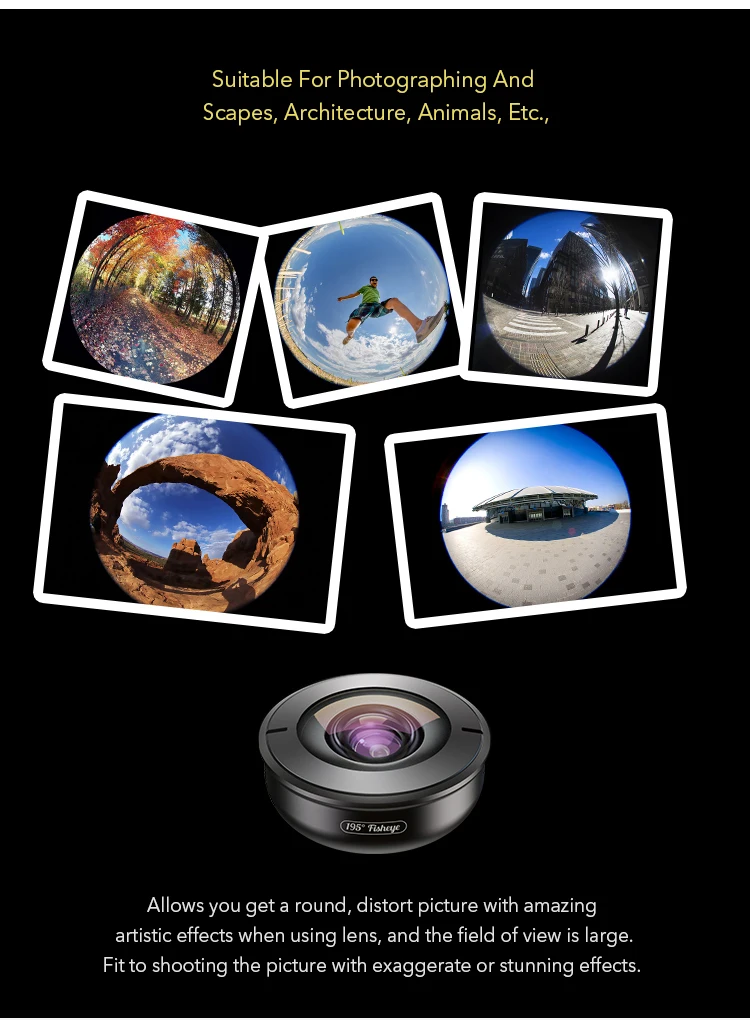

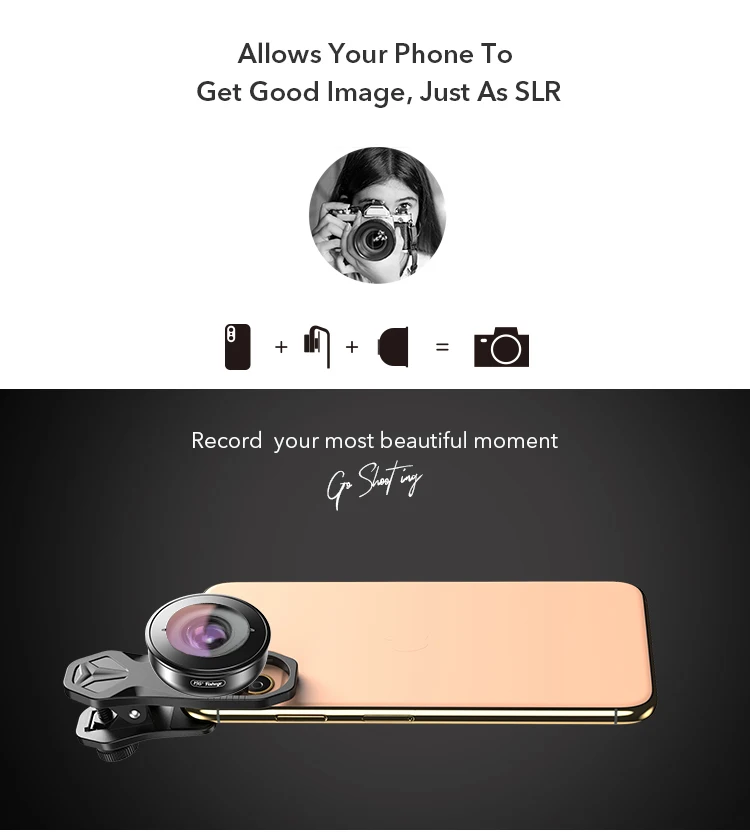



FAQ
Q: Will this lens fit on my phone?
A: Yes! Our lenses are compatible with all iPhones, iPods, iPads, Androids ... basically every smartphone in the market.
Q: Does the clip get loose after a while?
A: No it doesn't get loose, two screws make it so firm, and the soft rubber inside can protect your phone from scratches.
Q: Can I use this lens with a case on my phone?
A: You totally can! As long as the case has a big enough opening around the camera. If the opening is very small, it still may work, but maybe there are black shadows. Thicker cases may cause slight light leaks. So I suggest you'd better take off the case when you use the lens, that's worthwhile to get better photos.
Q: Does your lens work for front camera too?
A: Yes, it does, also works for video, facetime.

