


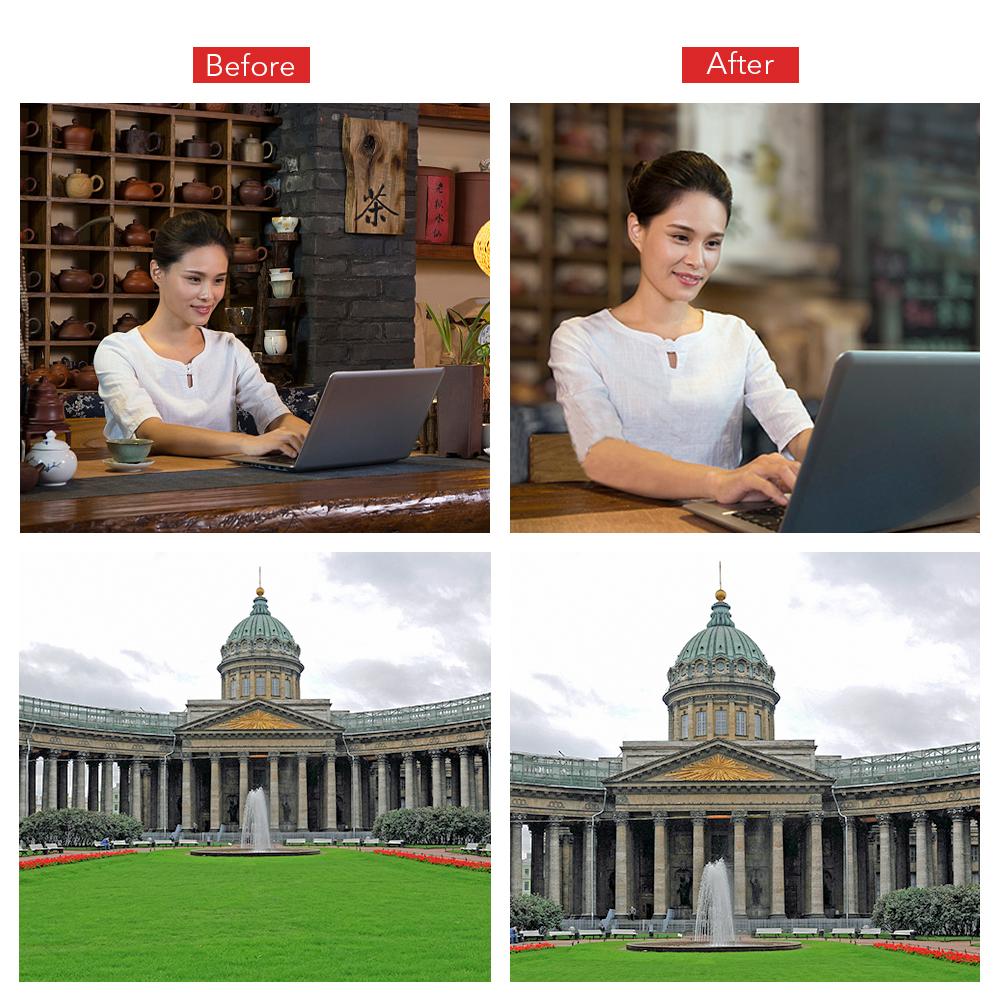
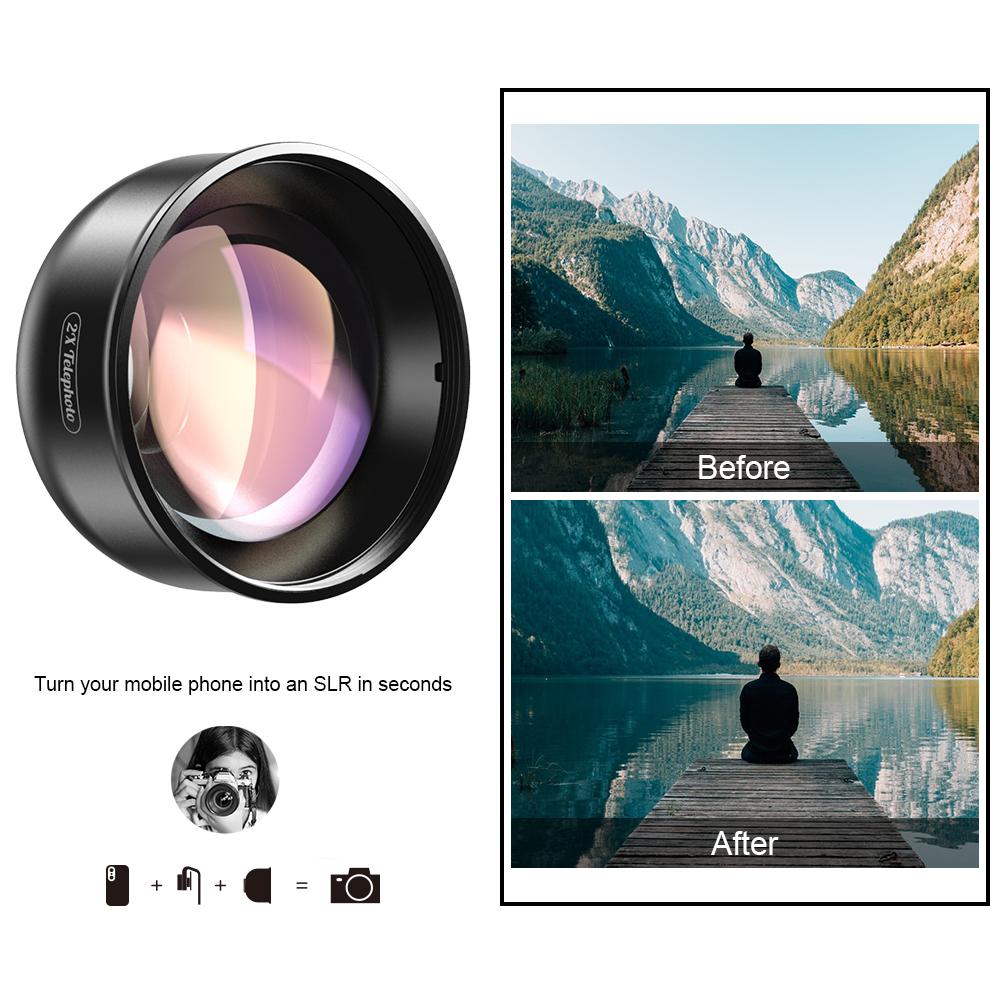



2X Telephoto Lens
Pairs well with
Become a Apexel Member to Save $$ Off to Spend
60-day risk-free trial
2-Year Warranty
In stock! Ships within 1-2 business days.

2X Telephoto Lens
If you have any questions, you are always welcome to contact us. We'll get back to you as soon as possible, within 24 hours on weekdays.
-
FAQ’s
- Q: How soon will my order ship?
- A: Orders are typically processed within 24 hours and shipped the same day if placed before our cutoff time.
- Q: How do I track my order?
- A: Once your order ships, we send an email with a tracking number and instructions on how to monitor its progress online.
- Q: Are Apexel lenses compatible with my phone?
- A: Yes! Designed for iPhone 13–16, Samsung Galaxy/Note, Google Pixel, Huawei, and more.You can check the specific models through the compatibility content at the bottom of each product page, or check it through the compatibility guide page.
-
Shipping Information
- Order Processing: All orders are processed within 24 hours (excluding weekends and holidays), so you can expect your package to ship promptly.
- Delivery Estimates: Standard delivery typically takes 7 business days. Expedited shipping options are available at checkout.
- Tracking Your Order: Once your order has shipped, you will receive a tracking number via email so you can monitor your package’s progress in real time.
- International Shipping: We proudly ship worldwide. Delivery times and shipping fees for international orders will be calculated at checkout.
- Exceptions & Delays: In rare cases, weather or logistical issues may affect delivery times. If your package is delayed, our support team will notify you promptly with updates.
-
Customer Support
- Email Support: For any questions or issues, send us an email at support@apexel.com and one of our support specialists will assist you.
- Live Chat: Access our live chat option on the website for real-time support and quick answers to your questions.
- Feedback & Suggestions: We value your input. Use our contact form on the website to provide feedback or request additional information, ensuring we continually improve your experience with Apexel.
Description
APEXEL 2x Telephoto Lens for Video
APEXEL 2X Telephoto Lens for Specifications
| Product Name | 2x Telephoto Lens for |
| Brand | APEXEL Optical Lenses Manufacturers and Suppliers |
| Product Dimensions | 8.66 x 2.75 x 2.75 inches |
|---|---|
| Item Weight | 1 pound |
| ASIN | B07NVZX4D3 |
| Item model number | HD5V2 |
| Lens Type | Macro, Telephoto, Wide Angle |
| Compatible Mountings | ALL iPhone models Samsung Galaxy and Note Google Pixel Huawei and more |
| Camera Lens Description | 12 |
| Lens Design | Fixed lens |
APEXEL 2X Lens Description
What is a 2x Telephoto Lens for
A telephoto lens has a long reach, allowing you to photograph a subject that is far away or magnifying the subject in your frame. Generally, a lens is considered a “telephoto” if it has a focal length of 60mm or longer.
2x Telephoto Lens for Compatible with All Single and Dual-camera Phones:
Including all iPhone models, Samsung Galaxy and Note, Google Pixel, Huawei, and more. The product includes a 2x telephoto lens, slideable clip, cleaning cloth, and silicone storage bag.
Getting Closer 2x or 4x
2x Telephoto lens gets you closer for tighter, crispier shots without using the digital zoom. Optimized for dual-lens devices, you can achieve 2x optical zoom when mounted over a single-lens camera or main lens of a dual-lens, and 4x optical zoom when mounted over the iPhone telephoto lens.
When to Use 2x Telephoto Lens for
Can be used for watching matches, concerts, travel, animal observes fans, newspaper-man shoots remotely, street portraits, adventure photos, and travel. traffic administrative department to collect evidence, public security institutions to enforce the law and collect evidence, etc.
2x Telephoto Lens for Easy Use & Wide Compatibility
The slideable clip is equipped with a soft anti-skid pad, and won't leave any scratches on your phone, universal for iPhone XS Max, XR, X, XS,8,8 Plus,7,7 Plus,6S, Samsung/iPad/Android Smartphones. If your phone protective case is thin, you can use it directly, don‘t need to remove it.
2x Telephoto Lens for 100% Satisfaction Customer Guarantee
We provide 60 days of money back, a 12-month warranty, and friendly lifetime customer service. If any questions, you can reach us at service(at)apexellens... Have it, make you a better photographer

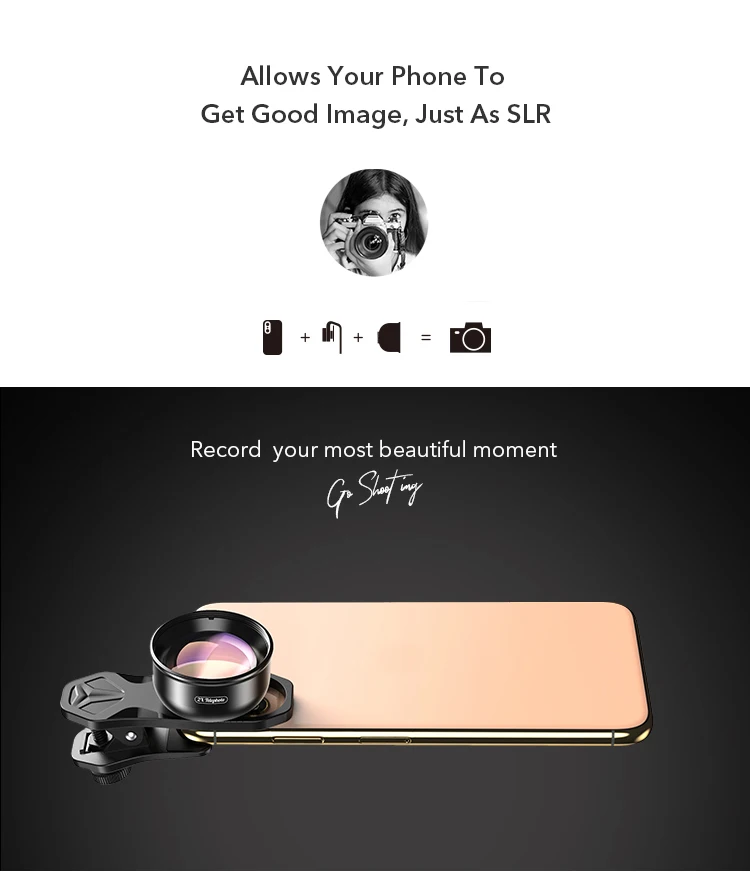


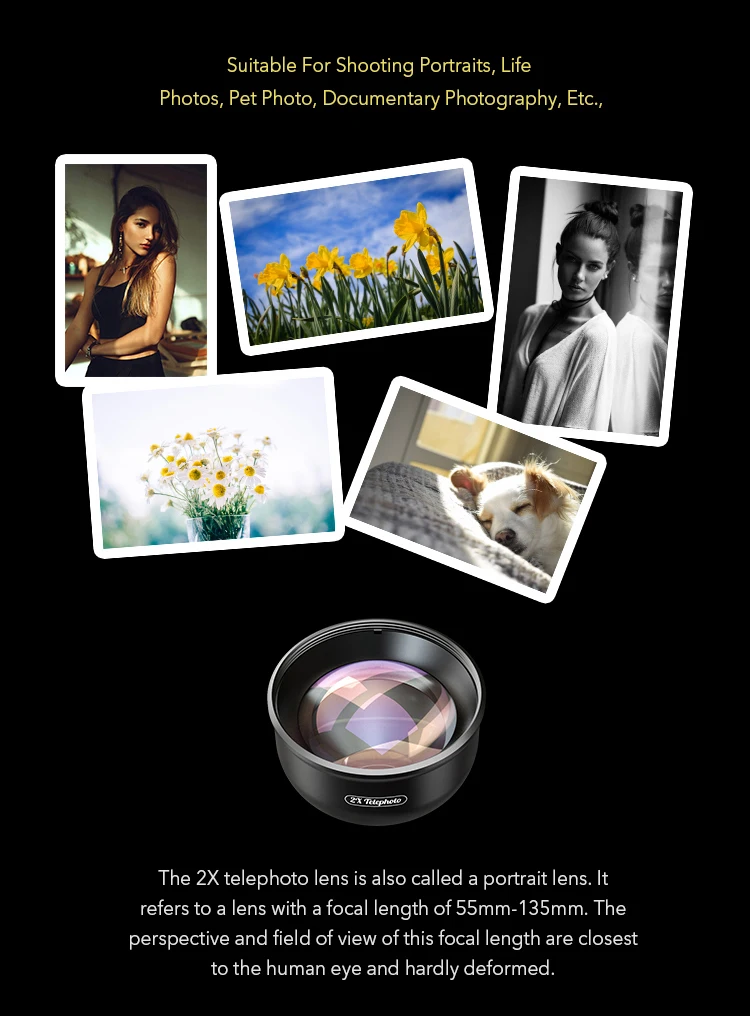
Can be used with filters
CPL---Removes unwanted reflections from non-metallic surfaces such as glass or water to enhance color saturation. Star Filter---creates a star pattern, in which lines radiate outward from bright objects. Star filter adds a dramatic cross flare to very bright areas. ldeal for photographs of night scene and ladies wearing jewelery or other objects with strong reflections.
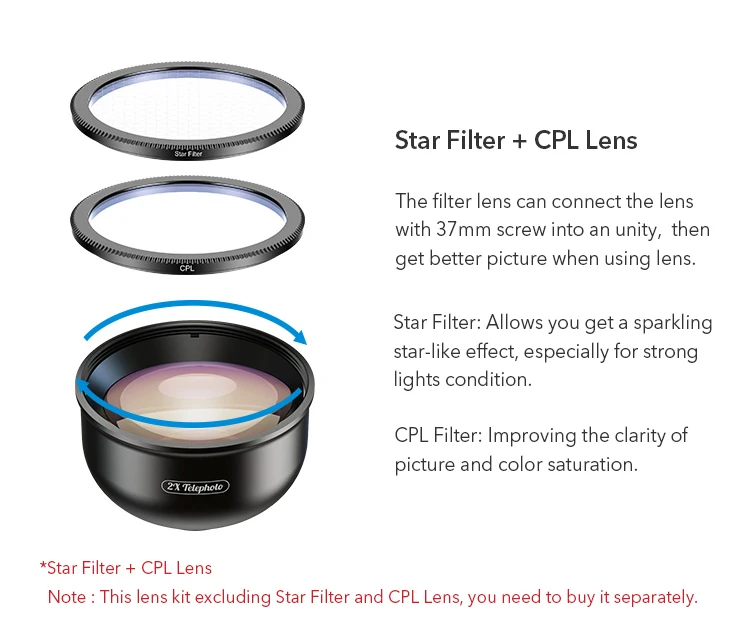
Steps to install the lens
Universal clip(compatible with 98% of mobile phones and tablets on the market) can protect your phone from scratching, and it will not get loose and slip off when using

Nice packing: portable and convenient, you can take it anywhere you want. Go!
| Brand | APEXEL |
| Focal Length Description | F=2.0-2.6 |
| Lens Type | Telephoto |
| Compatible Mountings | ALL iPhone models Samsung Galaxy and Note Google Pixel Huawei and more |
| Camera Lens Description | 12 |
