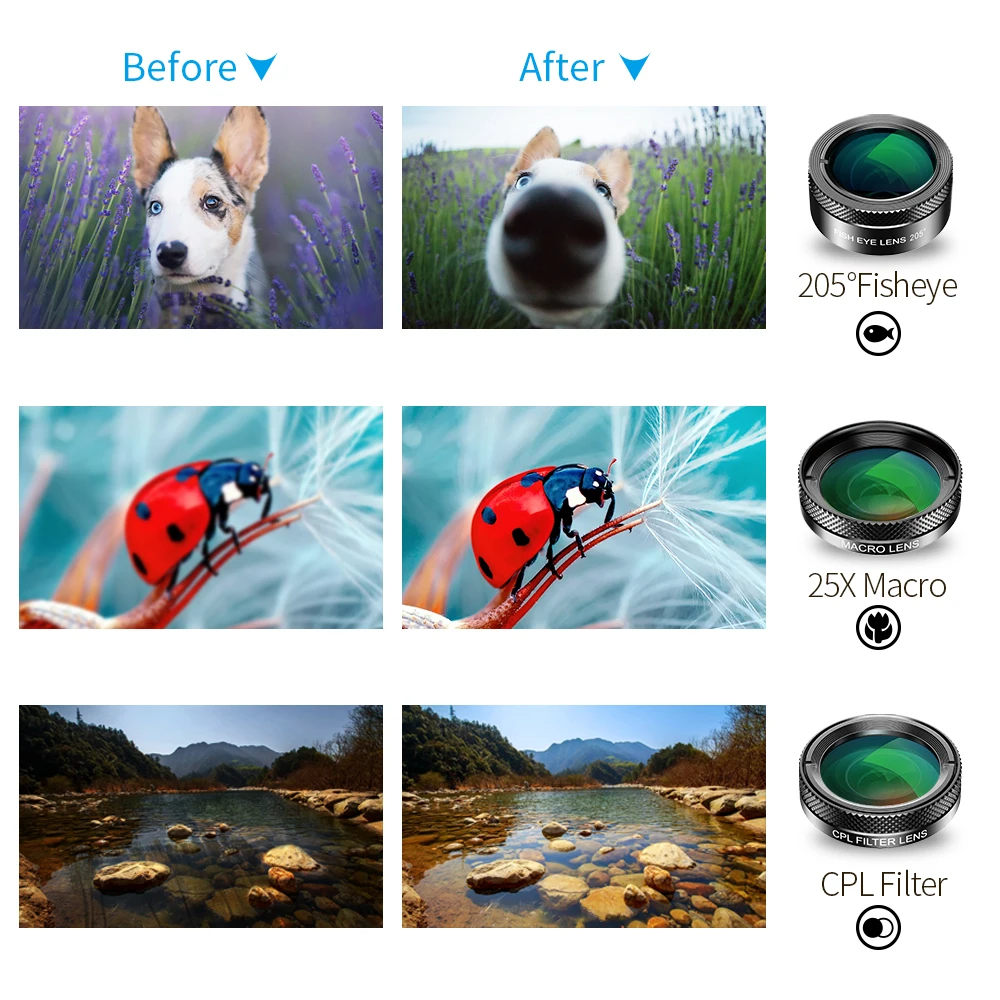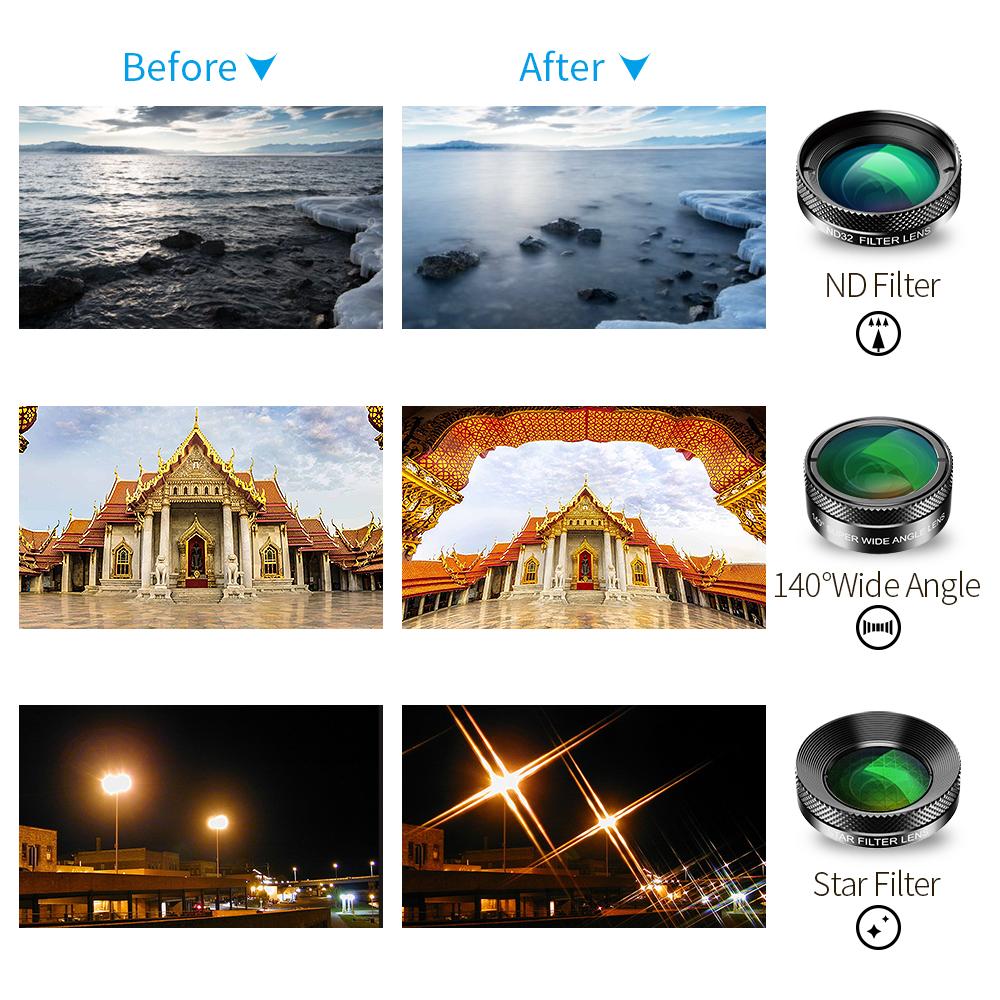
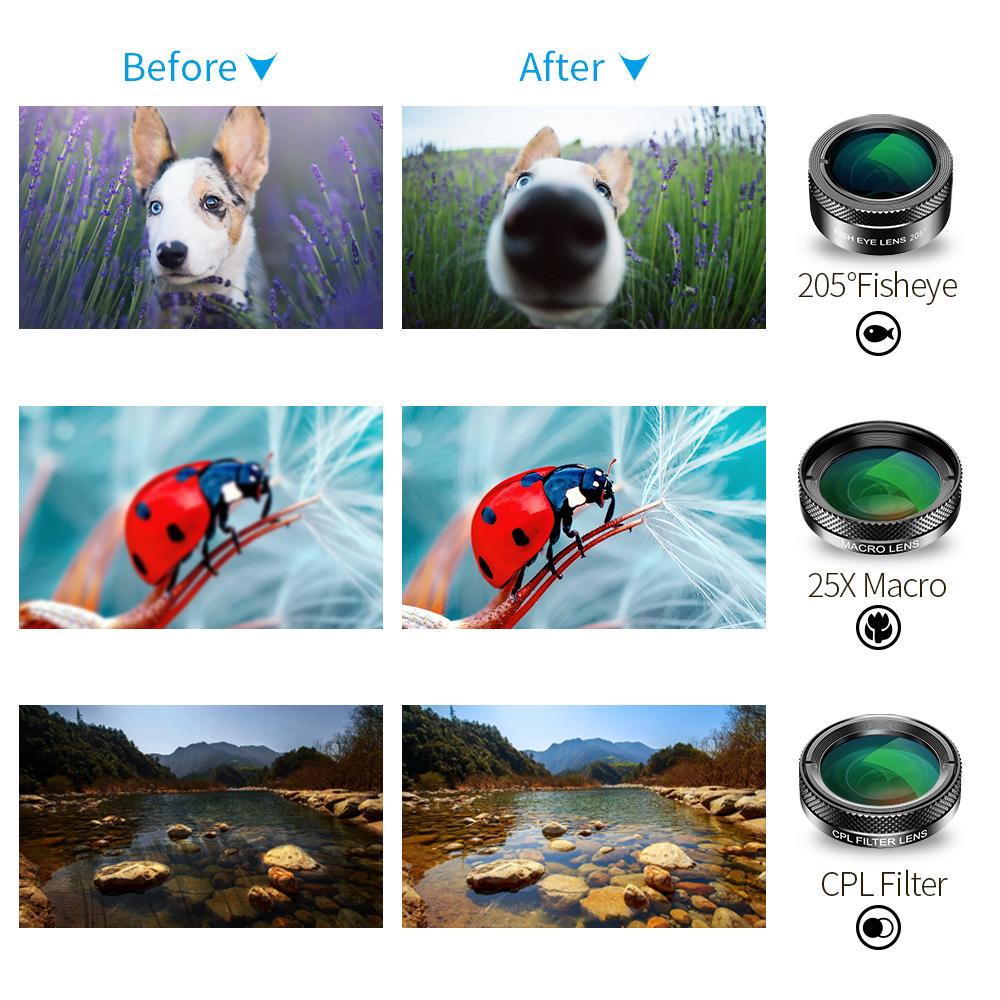



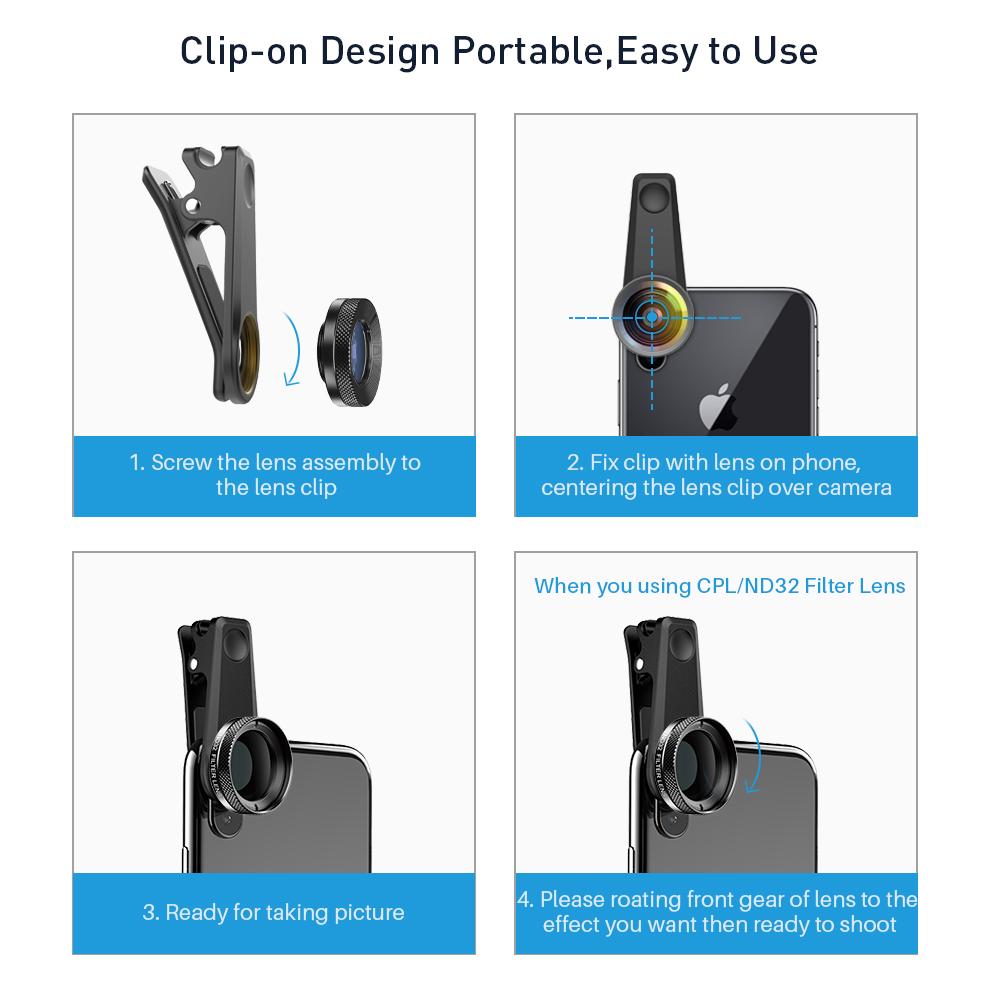

6 in 1 Phone Camera Lens Kit
Pairs well with
Free shipping on orders over $59.99
60-day risk-free trial
2-Year Warranty
In stock! Ships within 1-2 business days.

6 in 1 Phone Camera Lens Kit
If you have any questions, you are always welcome to contact us. We'll get back to you as soon as possible, within 24 hours on weekdays.
-
FAQ’s
- Q: How soon will my order ship?
- A: Orders are typically processed within 24 hours and shipped the same day if placed before our cutoff time.
- Q: How do I track my order?
- A: Once your order ships, we send an email with a tracking number and instructions on how to monitor its progress online.
- Q: Are Apexel lenses compatible with my phone?
- A: Yes! Designed for iPhone 13–16, Samsung Galaxy/Note, Google Pixel, Huawei, and more.You can check the specific models through the compatibility content at the bottom of each product page, or check it through the compatibility guide page.
-
Shipping Information
- Order Processing: All orders are processed within 24 hours (excluding weekends and holidays), so you can expect your package to ship promptly.
- Delivery Estimates: Standard delivery typically takes 7 business days. Expedited shipping options are available at checkout.
- Tracking Your Order: Once your order has shipped, you will receive a tracking number via email so you can monitor your package’s progress in real time.
- International Shipping: We proudly ship worldwide. Delivery times and shipping fees for international orders will be calculated at checkout.
- Exceptions & Delays: In rare cases, weather or logistical issues may affect delivery times. If your package is delayed, our support team will notify you promptly with updates.
-
Customer Support
- Email Support: For any questions or issues, send us an email at support@apexel.com and one of our support specialists will assist you.
- Live Chat: Access our live chat option on the website for real-time support and quick answers to your questions.
- Feedback & Suggestions: We value your input. Use our contact form on the website to provide feedback or request additional information, ensuring we continually improve your experience with Apexel.
Description
APEXEL 6 in 1 Phone Camera Lens Kit Video
APEXEL 6 in 1 Phone Camera Lens Kit Specifications| Product Name | 6 in 1 Phone Camera Lens Kit |
| Brand | APEXEL Optical Lenses Manufacturers and Suppliers |
| Product Dimensions | 4.33 x 4.33 x 1.97 inches |
|---|---|
| Item Weight | 3.88 ounces |
| ASIN | B075R7MBQN |
| Item model number | APL-DG10 |
| Lens Type | Standard |
| Maximum Focal Length | 30 |
| Minimum Focal Length | 28 |
| Focus Type | Manual Focus |
APEXEL 6 in 1 Phone Camera Lens Kit Description

Instantly enhance your photography
Premium Quality : Unlike cheaper phone lenses, the Cell phone Lens Kit is designed with advanced aluminum along with premium optic lense. Telescope, Fisheye, Wide angle, Macro, Star Filer&CPL 6 different kinds of lens make a colorful world and meet the needs&taste of people who love phone photographying.


Universal Compatibility:
Easily clips on to any mobile device with included clip. Fits the front and back cameras of most smartphones and tablets. No complicated setup, no special mounts needed, just clip on, focus and click for high impact images and videos.
Why do I need this lens? My phone already has a great camera?
Say Goodbye to plain old camera phone pictures. Smartphone shutterbugs will love this set of travel lenses, which magnetically attach to your device and augment your camera's capabilities to create many different interesting images.